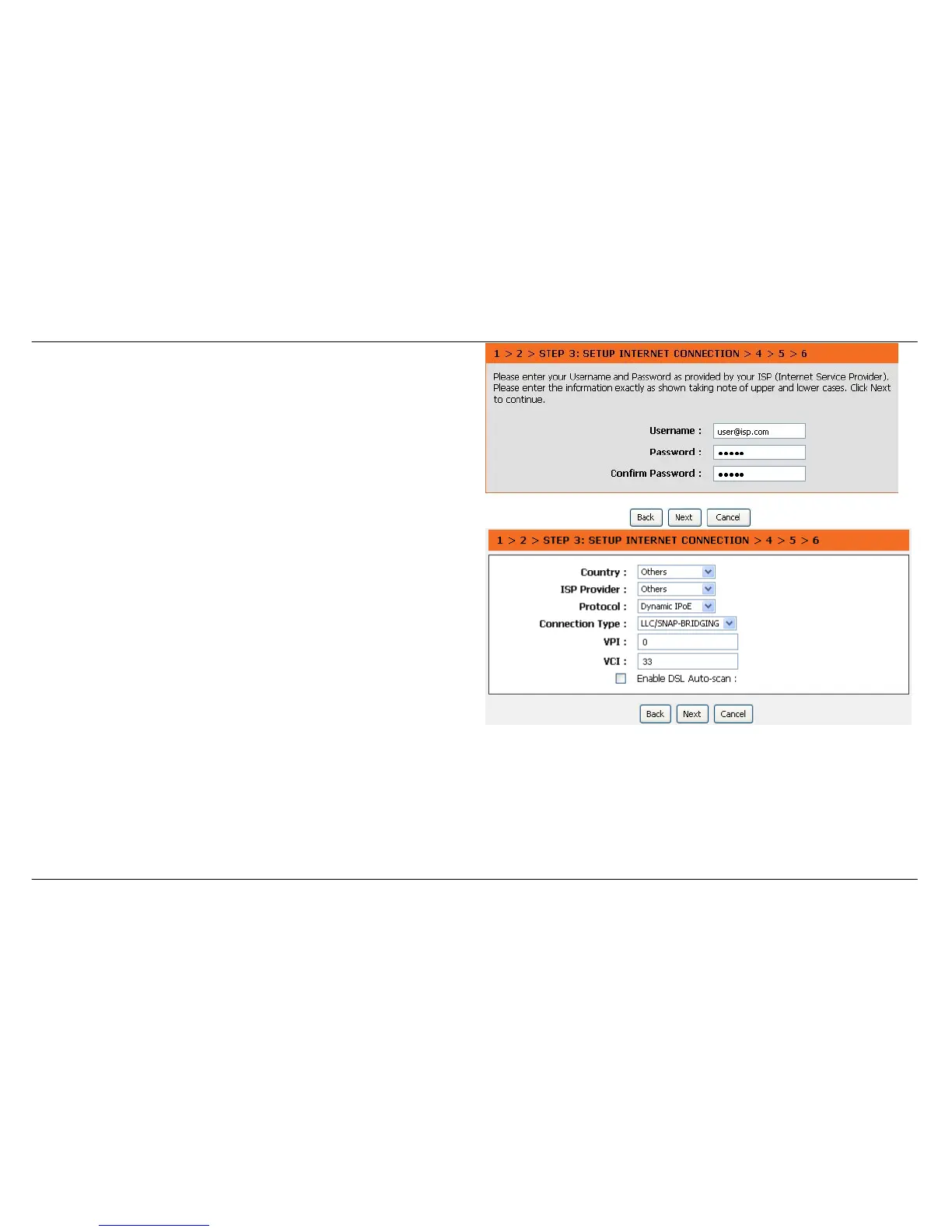Section 3 - Configuration
D-Link DSL-2740B User Manual
24
STEP 3: Setup Wizard - For PPPoE/PPPoA connection
Type in the Username and Password.
Click on the Next button to go to the next Setup Wizard window.
STEP 3: Setup Wizard Using the Setup Wizard - For
Dynamic IP Address connection
Please enter the appropriate information below as provided by your ISP.
Select Dynamic IPoE as protocol from drop-down menu.
Enter the VPI/VCI numbers if provided by the ISP.
Click on the Next button to go to the next Setup Wizard window.