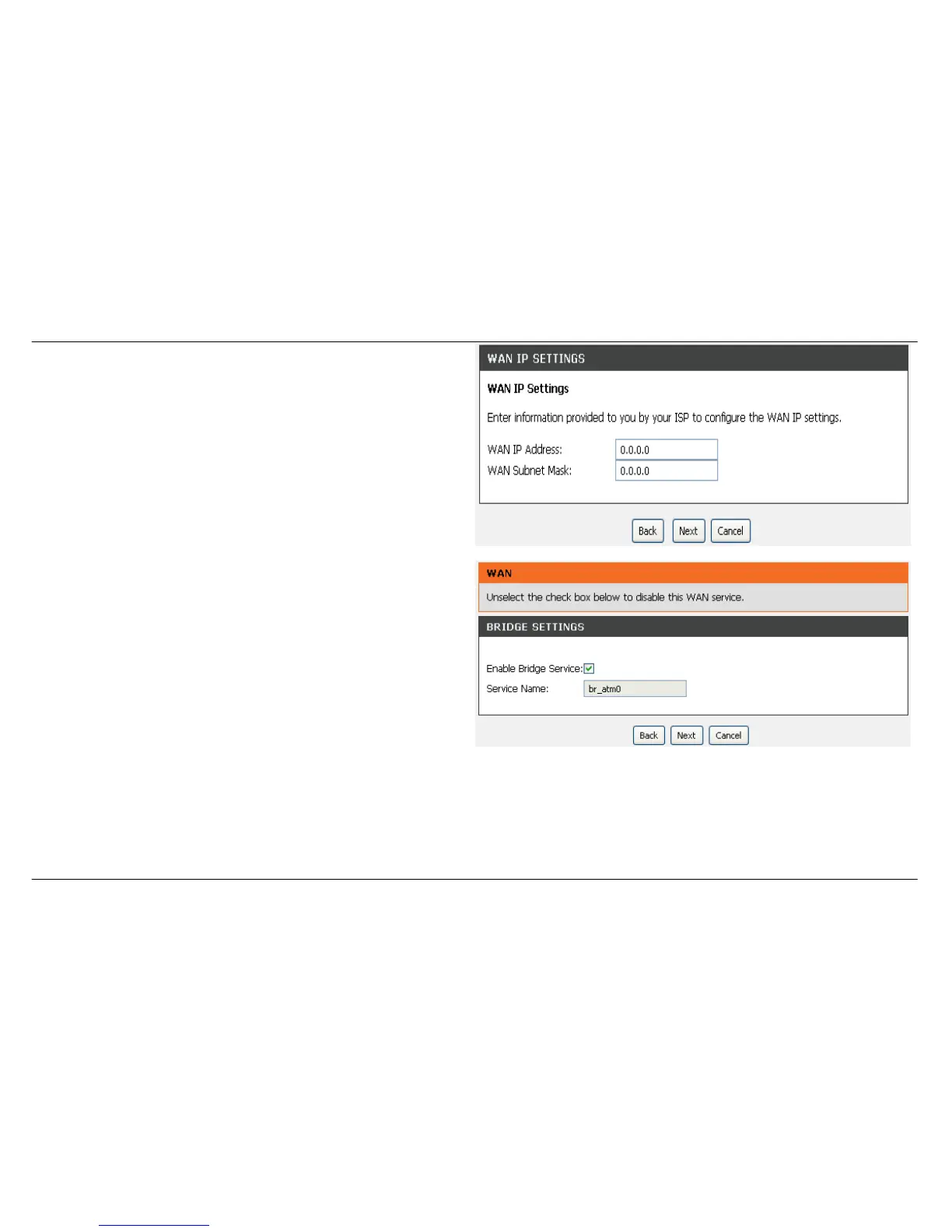Section 3 - Configuration
D-Link DSL-2740B User Manual
33
For IP over ATM (IPoA) connection
Enter the WAN IP Address, WAN Subnet Mask provided by your ISP.
Click on the Next button to go to the next window.
Please refer to page 34 NETWORK ADDRESS TRANSLATION
SETTINGS for the next step.
For Bridging connection
Enable the Bridging Service by checking the box..
Enter the Service name as instructed by your ISP.
Click on the Next button to go to the next window.
Please refer to page 35 SETUP - SUMMARY