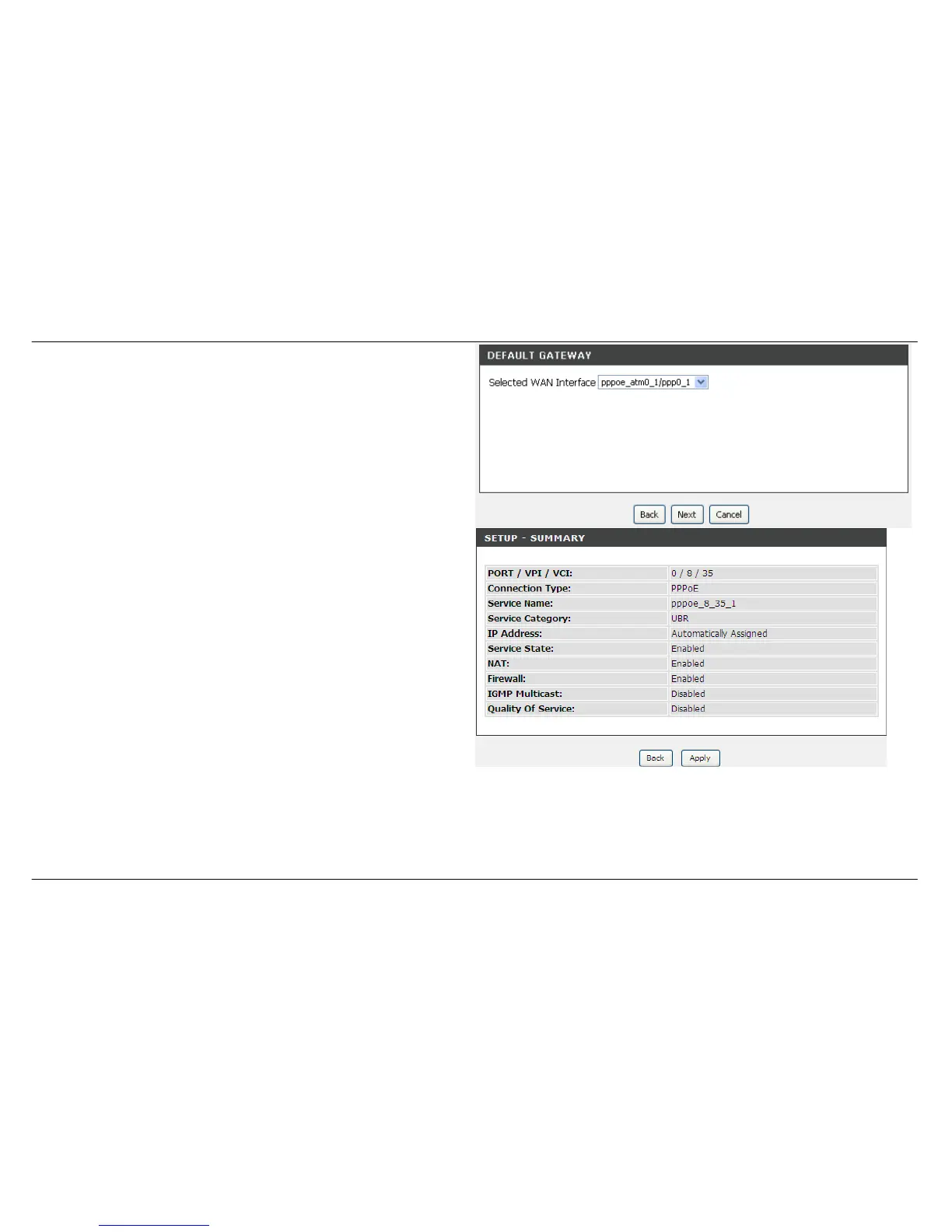Section 3 - Configuration
D-Link DSL-2740B User Manual
35
Default Gateway
Select a preferred wan interface as the system default gateway.
Click on the Next button to go to the next window.
SETUP - SUMMARY
This page displays the current setting which user applied and allows
user to double check before applying the setting
Click on the Apply button to go to the next window.