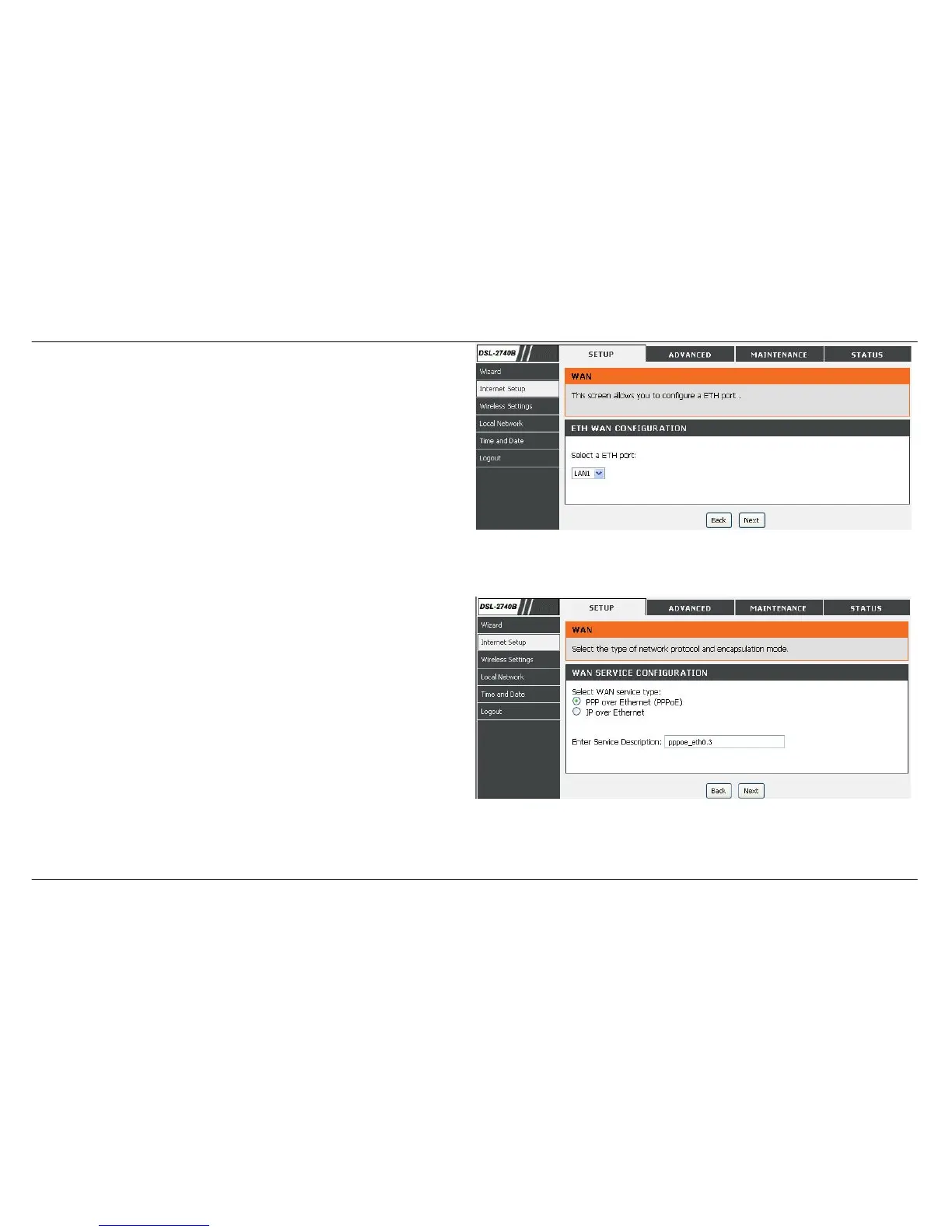Section 3 - Configuration
D-Link DSL-2740B User Manual
36
ETH Interface – ETH WAN Configuration
This screen allows you to configure an ETH port to be WAN port.
Select the port from drop down menu and click Next button to go to the
next window.
WAN SERVICE CONFIGURATION
Select the type of network protocol.
The connection types available are PPPoE and IP over Ethernet. Each
connection type has different settings that are configured in the next
Setup Wizard window.
Click on the Next button to go to the next window.
