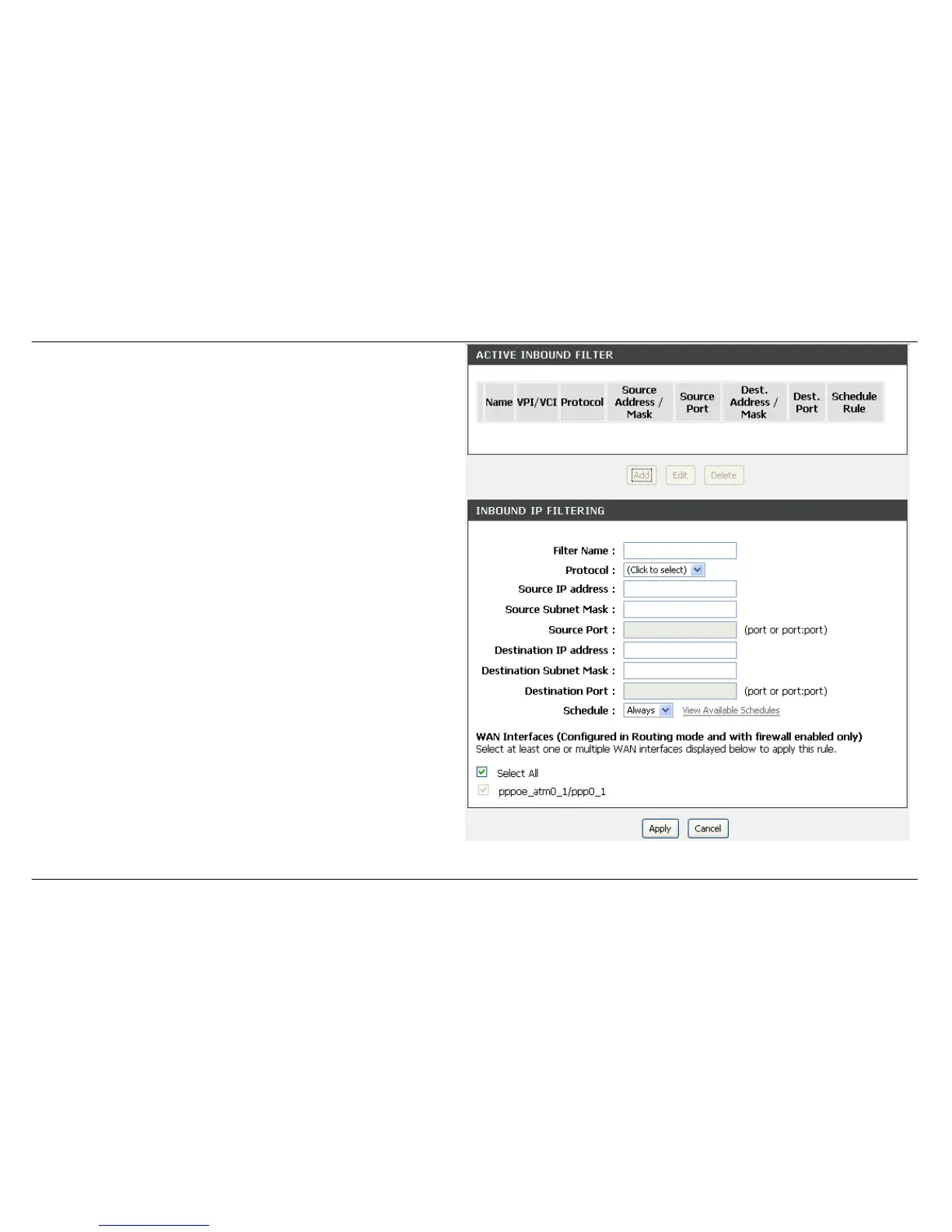Section 3 - Configuration
D-Link DSL-2740B User Manual
65
ADD INBOUND IP FILTER
Click Add button to set inbound IP filter rule.
Enter the Filter name and Source IP Address (All other criteria are
reserved for future applications.) and select the Schedule and WAN
Interface which the rule would take effect.
Click on the Apply button to apply settings.
Note: This section only applies when the Firewall is enabled. Do
not confuse Inbound IP Filter with Port Forward. If Port Forward
is configured, the incoming packets will be forwarded before
checked by Incoming Filter.
