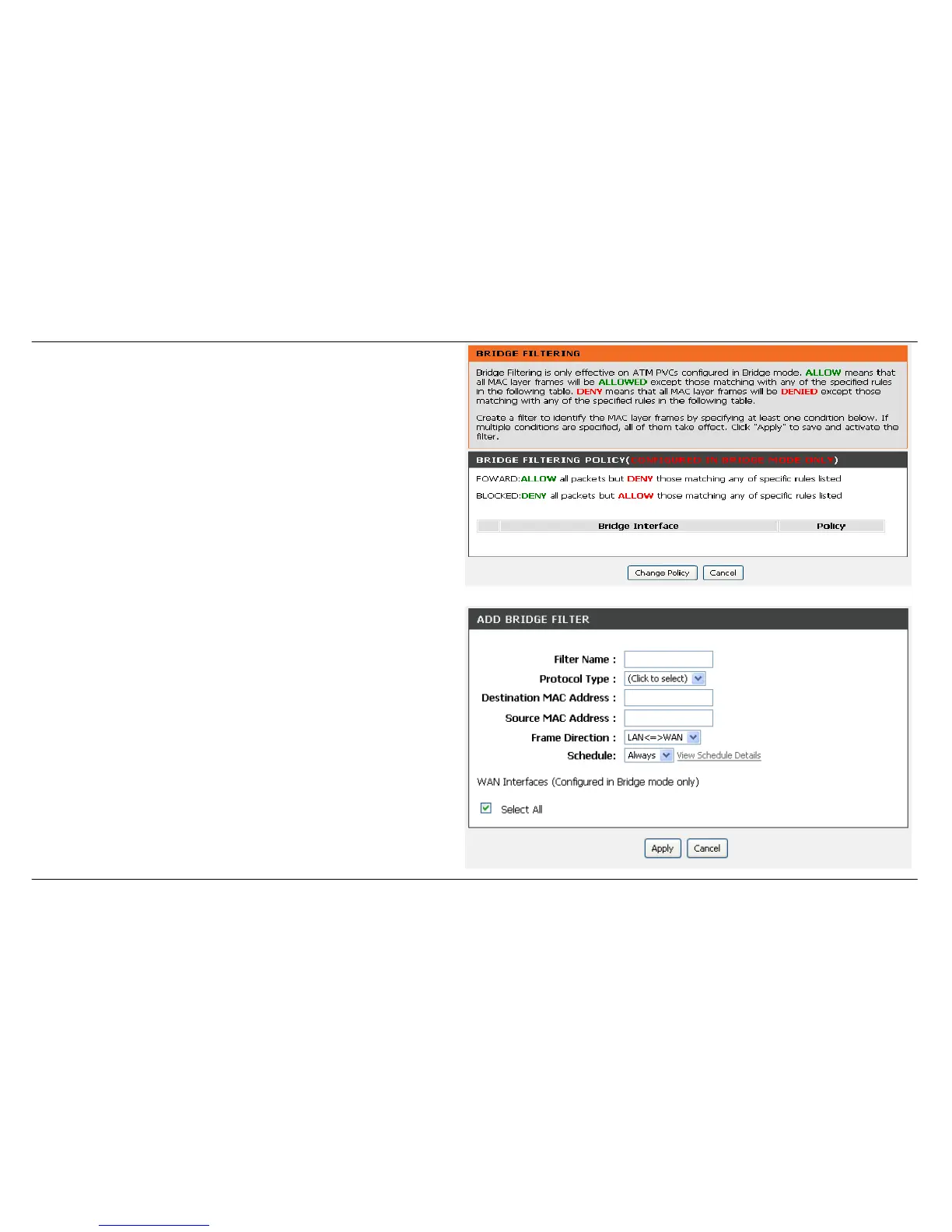Section 3 - Configuration
D-Link DSL-2740B User Manual
67
Bridge Filtering is only effective on ATM PVCs configured in Bridge
mode.
You must first create a Bridged connection to use this service.
Click on the Change Policy button to alter the global policy setting.
Note: all bridge filter rules will be deleted when the global policy
is changed.
Click the Add button to set Bridge Filter setting
Also known as MAC address filter. You can forward or deny incoming
traffic based on the source MAC address or the destination MAC
address.
Note: the bridge filter w
ill work with the Bridge WAN interfaces.
Click on the Apply button apply settings.
