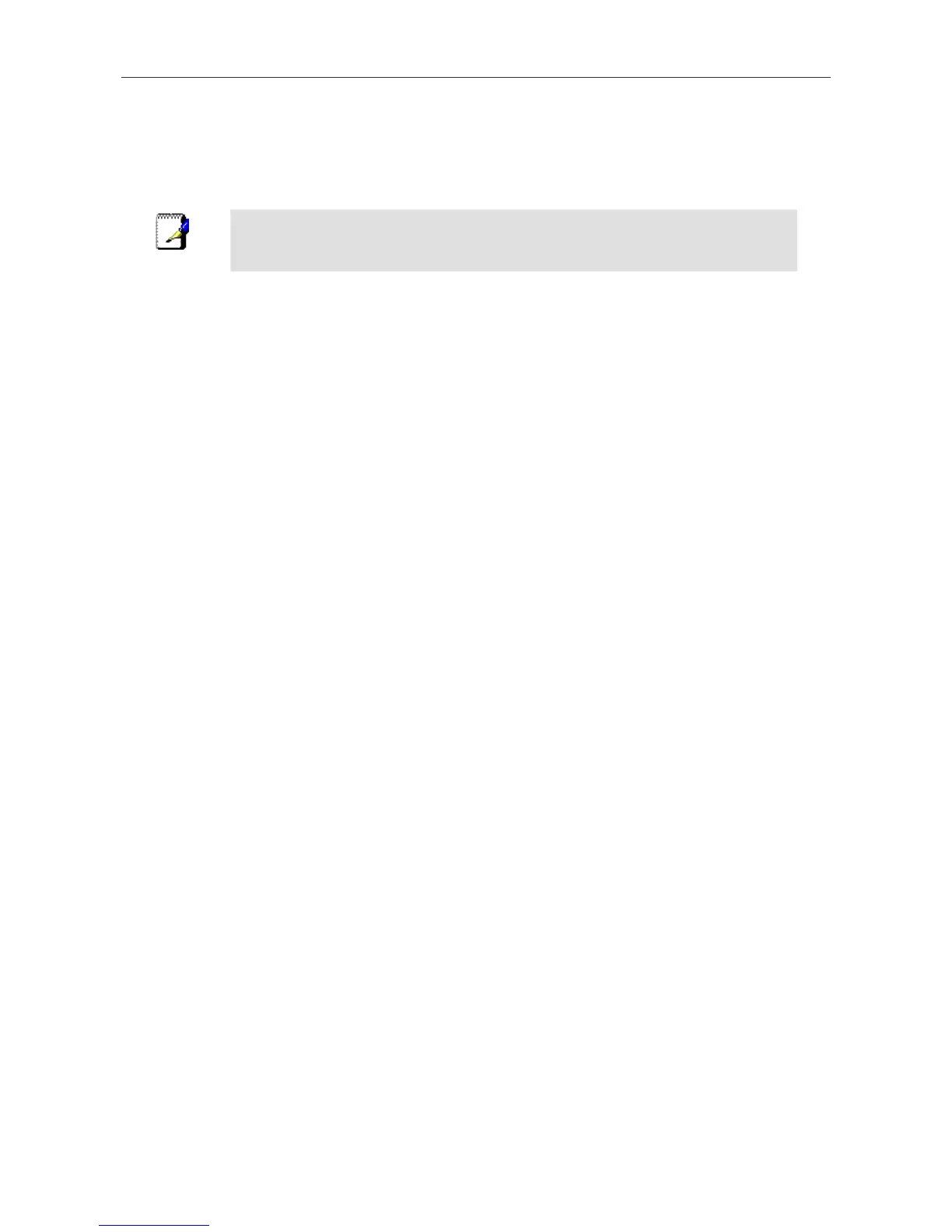DSL-2740B Wireless ADSL Router User Guide
v
About This User Guide
This user’s guide provides instructions on how to install the DSL-2740B Wireless ADSL Router and use it to connect a
computer or Ethernet LAN to the Internet.
Note
You must have an ADSL account setup in order to use this device for Internet access.
Contact your preferred broadband Internet service provider to set up an account.
If you are using a computer with a functioning Ethernet port, the quickest and easiest way to set up the DSL-2740B is to
insert the Installation CD into the CD-ROM drive of your computer and follow the instructions provided in the Quick
Installation Guide.
Before You Start
Please read and make sure you understand all the prerequisites for proper installation of your new Router. Have all the
necessary information and equipment on hand before beginning the installation.
Installation Overview
The procedure to install the Router can be described in general terms in the following steps:
1. You must have an established ADSL Internet account before this device will be able to connect your
computer or private network to the Internet.
2. Gather information and equipment needed to install the device. Before you begin the actual installation
make sure you have all the necessary information and equipment.
3. Install the hardware, that is, connect the cables (Ethernet and telephone) to the device and connect the
power adapter to power on the Router.
4. There are two options available to configure the Router: use your computer to open the Configuration
Utility found on the CD-ROM and follow the step-by-step instructions; or, use a web browser to access
the web pages used for setting up and managing the Router. In order to access the Router’s web-based
manager, you will need to change the IP settings on your computer to “Obtain an IP address
automatically.” Instructions are provided below on how to properly configure IP settings for Windows XP.
This User Manual contains instruction on how to change IP settings on other Windows operating systems.
If you purchased this Router to share your high-speed Internet connection with other computers, you must
have an established Internet account from an Internet Service Provider (ISP).
5. Use the web-based management software to configure the device to suit the requirements of your ADSL
account.
Setup Wizard
Many users will be able to configure all the settings necessary to use the DSL-2740B with the Setup Wizard. For ADSL
connections that use PPPoE or PPPoA connections, the simplest way to set up the DSL-2740B is to use the Setup
Wizard to configure the Internet connection. Once you access the web interface used to configure the device, just
launch the Setup Wizard to configure your Internet connection.
