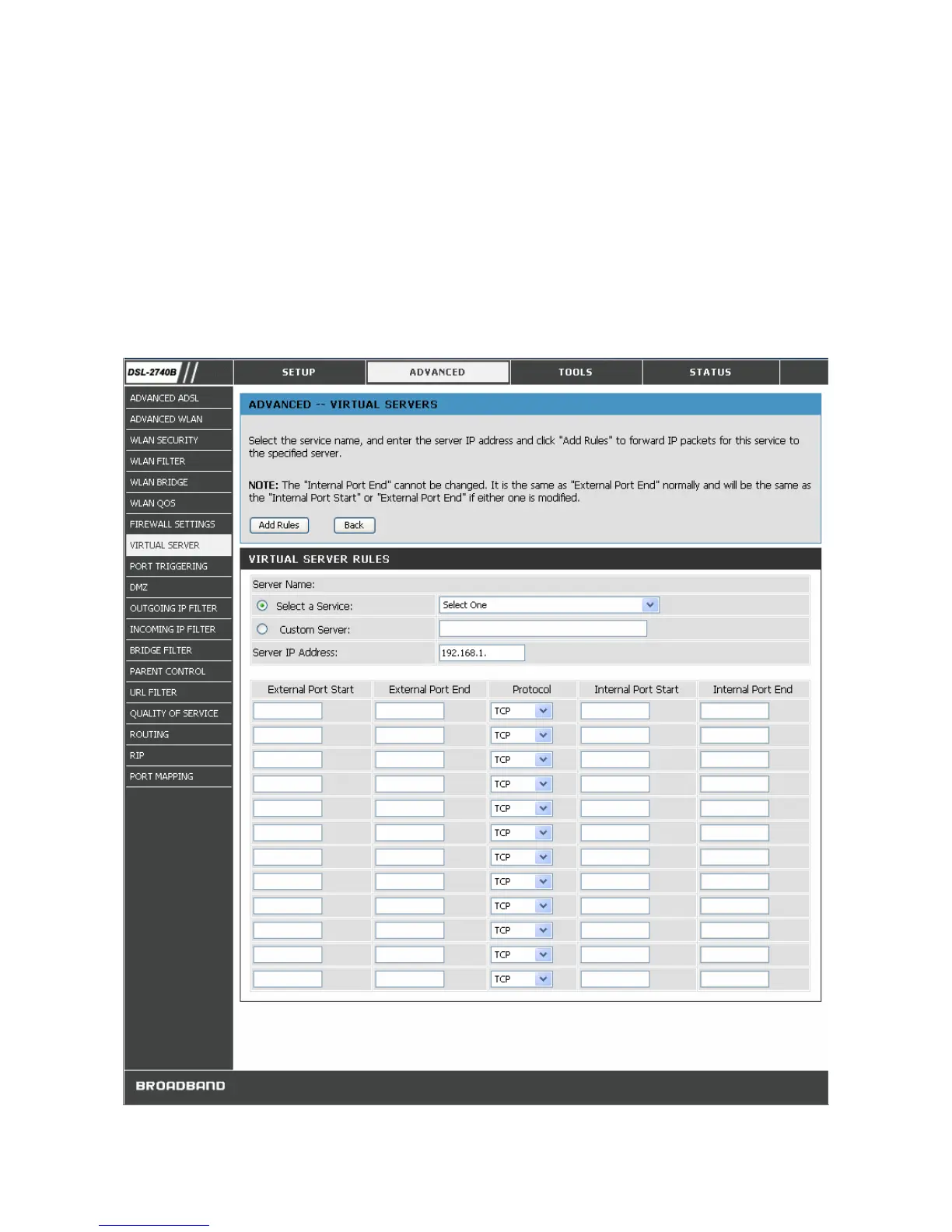50
VIRTUAL SERVER
Use the Virtual Server window to set up single-port or static-port range forwarding rules applied to inbound (WAN-to-
LAN) traffic. The Virtual Server function allows remote users to access services on your LAN such as FTP for file
transfers or SMTP and POP3 for e-mail. The DSL-2740B will accept remote requests for these services at your Global
IP Address, using the specified TCP or UDP protocol and port number, and then redirect these requests to the server on
your LAN with the LAN IP address you specify. Remember that the specified Private IP Address must be within the
useable range of the subnet occupied by the Router.
UDP/TCP port redirection is used to direct inbound traffic to the specified servers or workstations on your private
network. Port redirection can also be used to direct potentially hazardous packets to a proxy server outside your firewall.
For example, you can configure the Router to direct HTTP packets to a designated HTTP server in the DMZ. You can
define a set of instructions for a specific incoming port or for a range of incoming ports. Each set of instructions or rule
is indexed and can be modified or deleted later as needed.