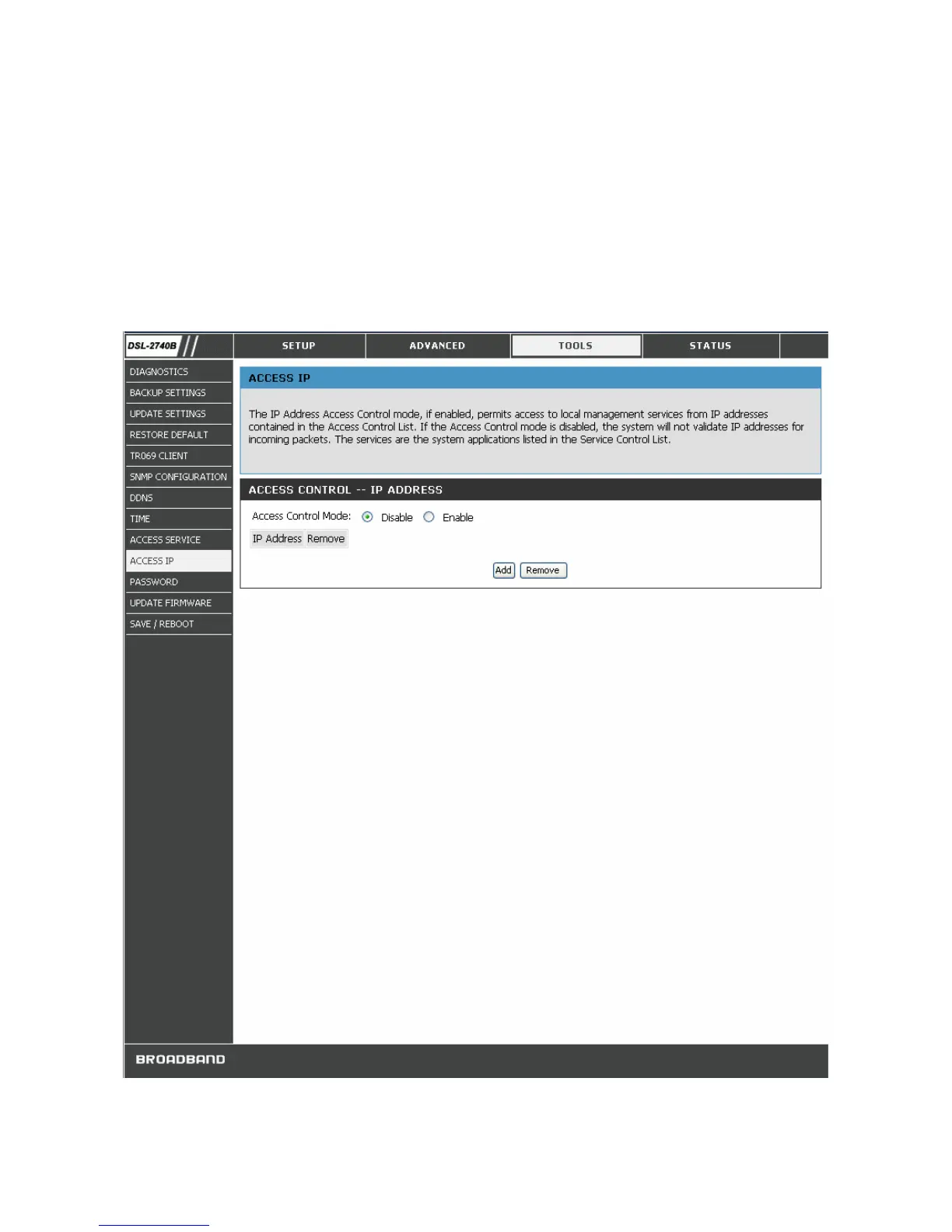79
ACCESS IP
The IP Address Access Control mode, if enabled, permits access to local management services from IP addresses
contained in the Access Control List. The available management services are configured in the Access Service.
1. Click Add button to enter access IP address configuration window.
2. Enter the specific IP address which will be granted access and click Save/Apply button.
3. After adding all IP addresses, click Enable radio button to enable IP access control.
To remove configured IP address, select Remove box of the specific entry and click Remove button.