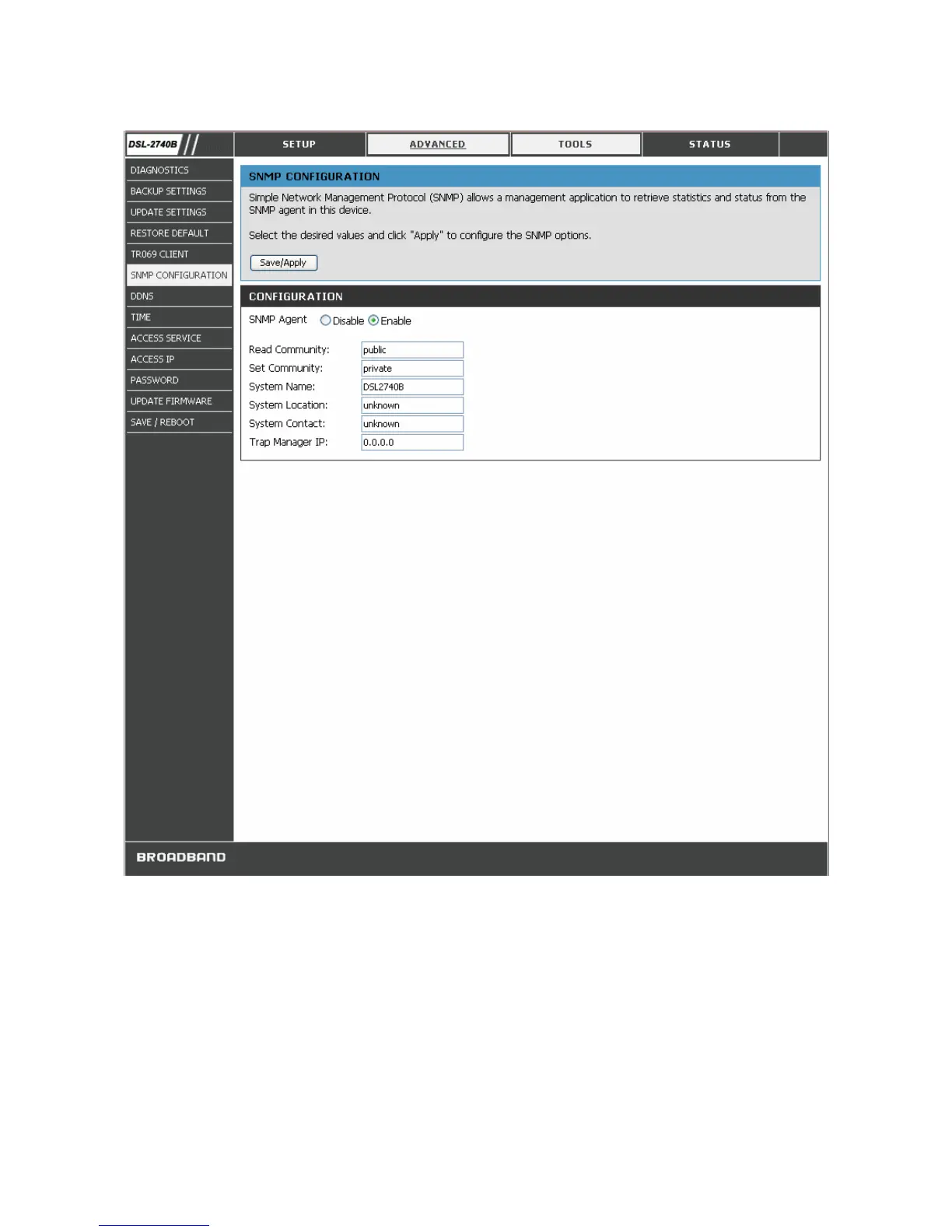74
3. Click Save/Apply to apply your settings.
SNMP CONFIGURATION Window
DDNS
The Router supports DDNS (Dynamic Domain Name Service). The Dynamic DNS service allows a dynamic public IP
address to be associated with a static host name in any of the many domains, allowing access to a specified host from
various locations on the Internet. This is enabled to allow remote access to a host by clicking a hyperlinked URL in the
form hostname.dyndns.org, Many ISPs assign public IP addresses using DHCP, and this can make it difficult to locate a