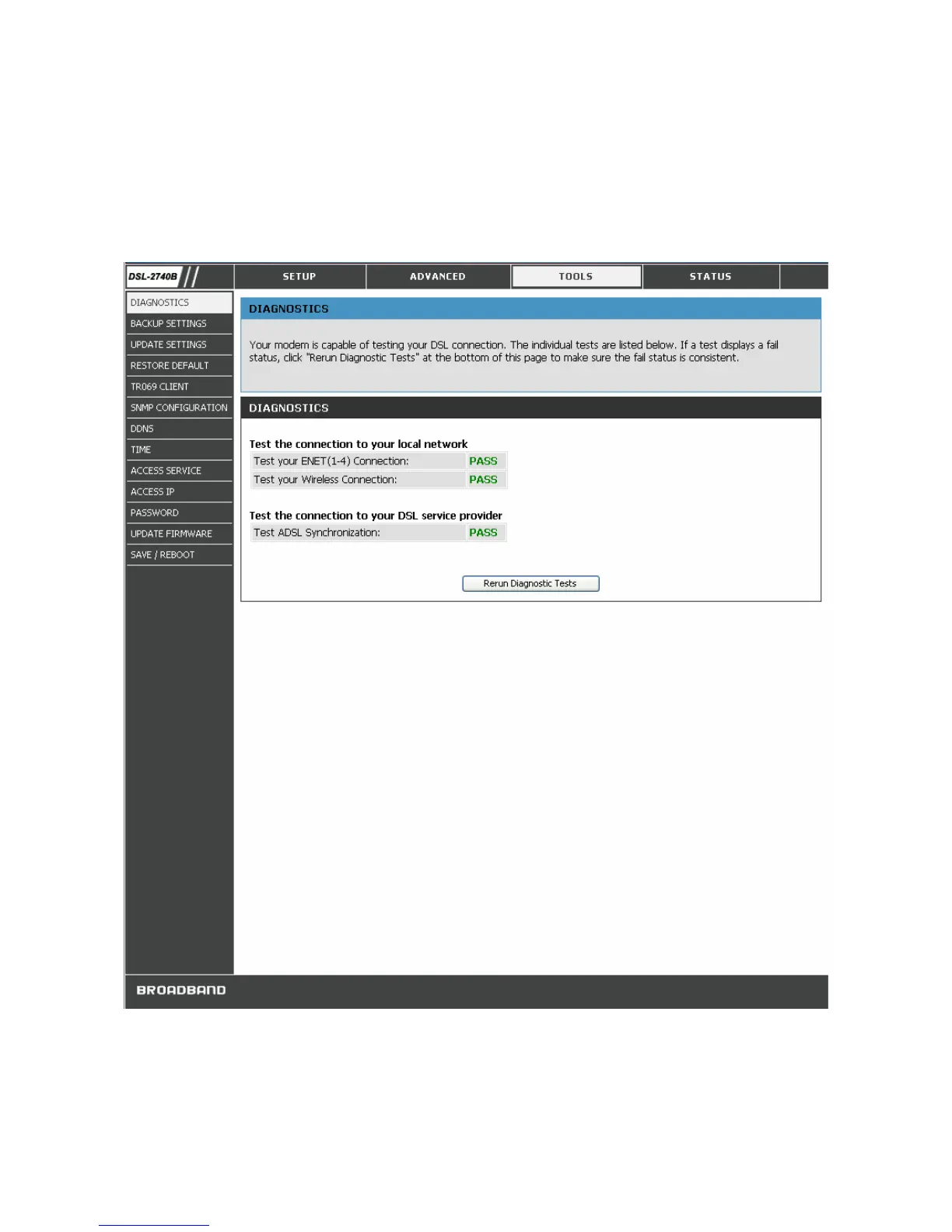69
TOOLS
Click the Tools tab to reveal the window buttons for various functions located in this directory. The Diagnostics
window is the first item in the Tools directory. The Diagnostic Test window is used to test connectivity of the Router.
A Ping test may be done through the local or external interface to test connectivity to known IP addresses. The
diagnostics feature executes a series of test of your system software and hardware connections. Use this window when
working with your ISP to troubleshoot problems.
DIAGNOSTICS Window