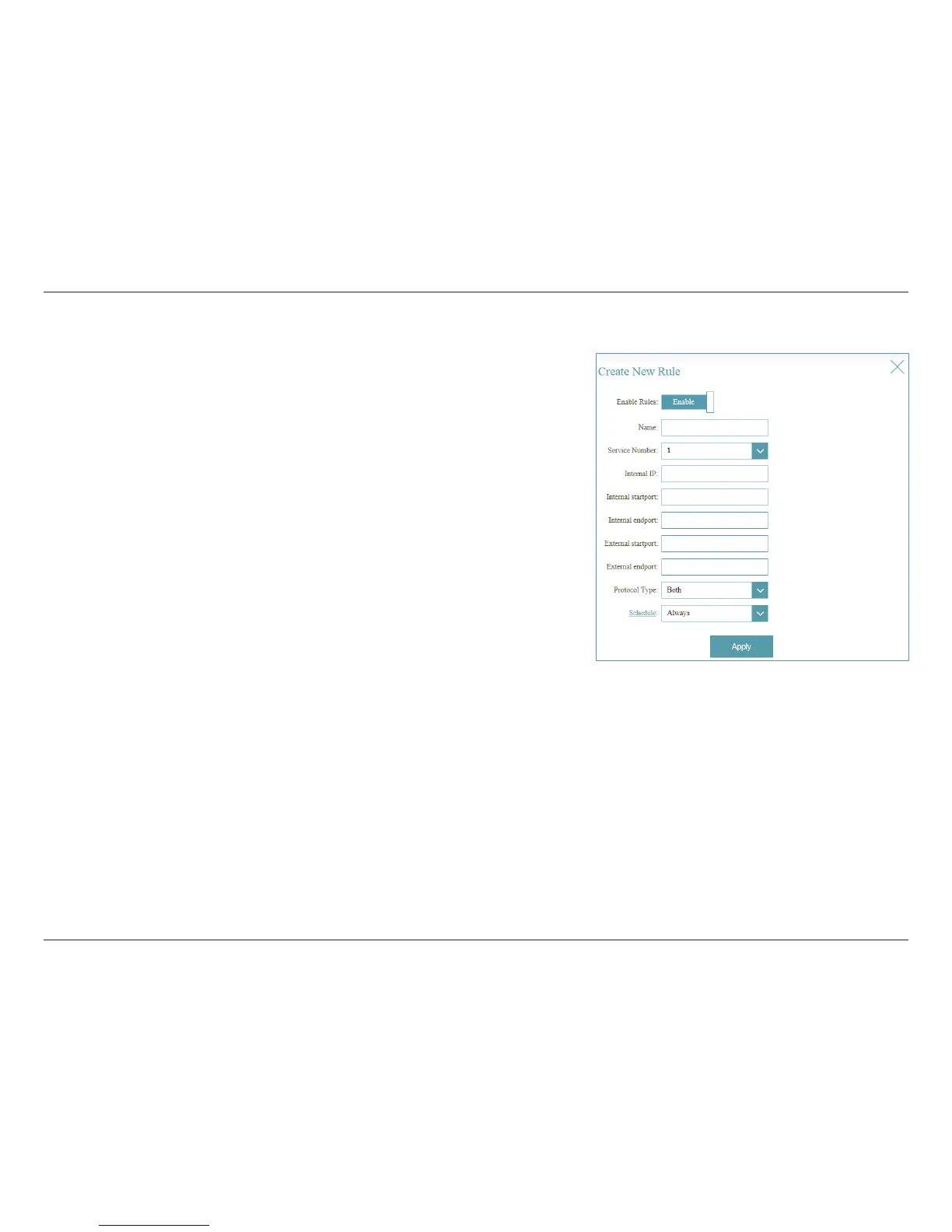52D-Link DSL-3782 User Manual
Section 4 - Conguration
Port Forwarding (continued)
Schedule: Use the drop-down menu to select the time schedule that the rule will
be enabled on. The schedule may be set to Always, or you can create
your own schedules in the Schedules section. Refer to Schedule on
page 62 for more information.
Click Apply when you are done.