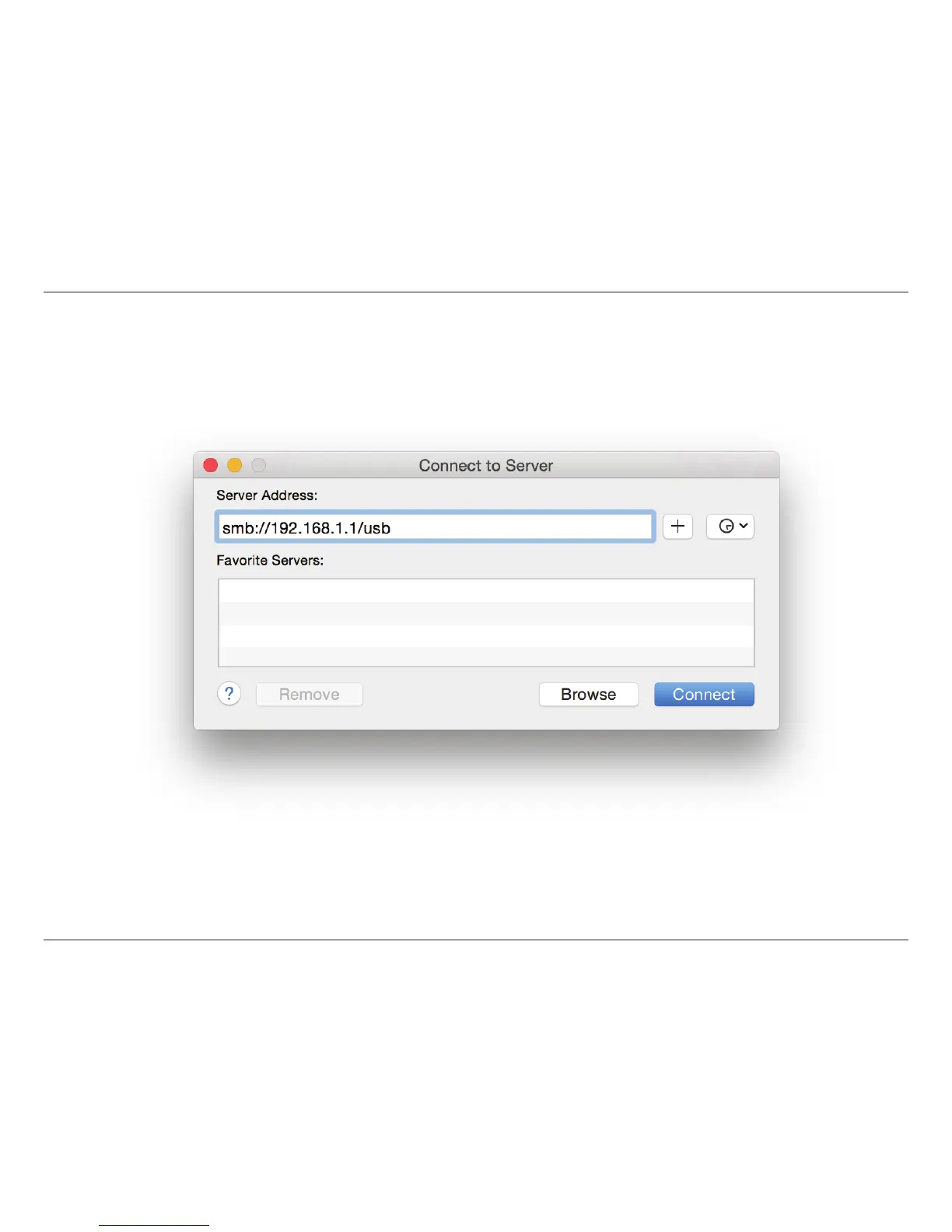77D-Link DSL-3782 User Manual
Section 5 - Connect and Share a USB Device
Step 2 - Enter the DSL-3782’s IP address and the name of the USB volume you wish to share.
For example smb//192.168.1.1/usb1_1.
Click Connect.
If you have multiple USB storage devices attached via a USB Hub, consult the HOME>USB sectionof the DSL-3782’s Web
Conguration utility for a list of available volume names.
