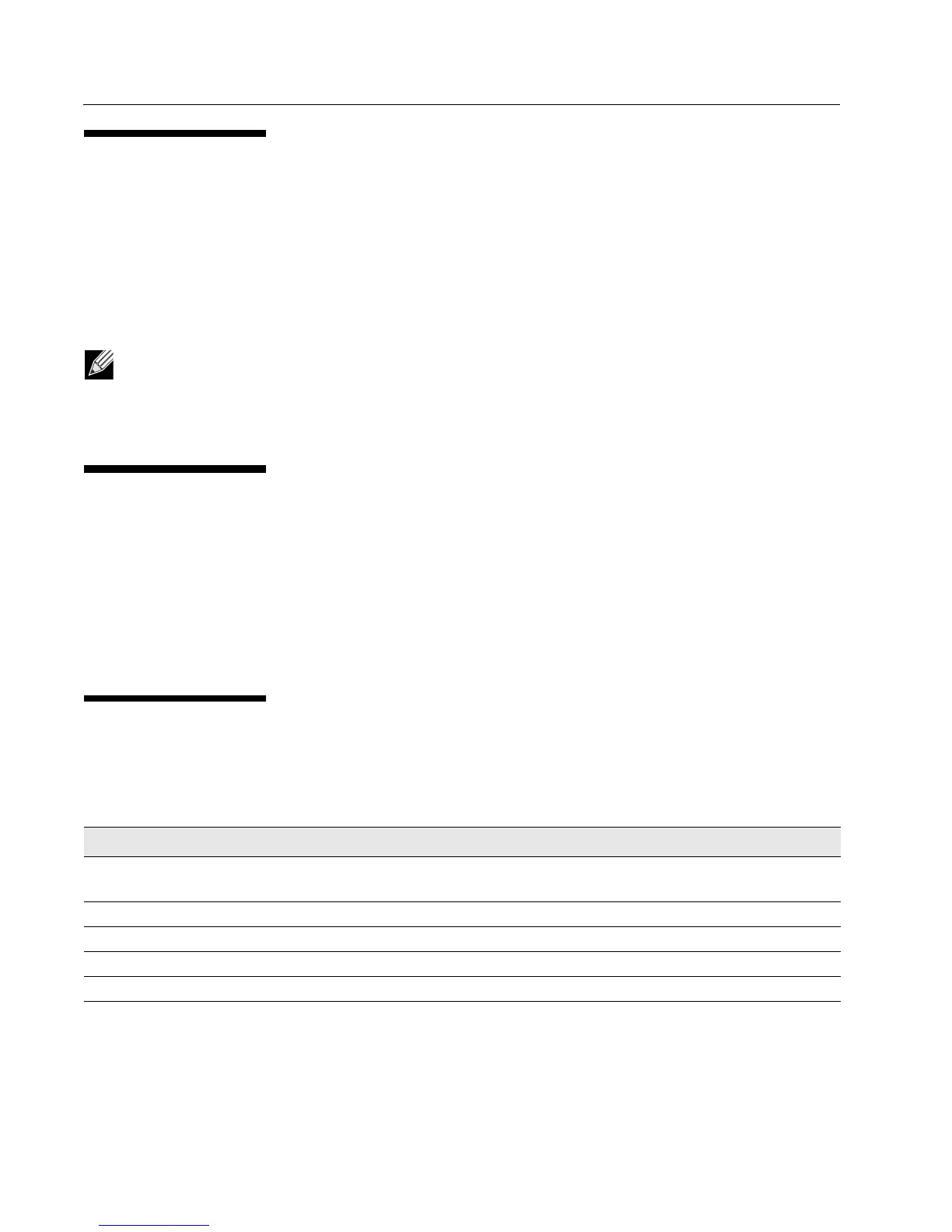D-Link Unified Access Point CLI Reference Manual
8 © 2001- 2009 D-Link Corporation. All Rights Reserved
USING THE ADD COMMAND
The “add” command allows you to add a new instance or group of instances of a class and has the following syntax:
add unique-named-class instance [ property value ... ]
add group-named-class instance [ property value ... ]
add anonymous-class [ property value ... ]
For example:
add mac-acl default mac 00:01:02:03:04:05
USING THE REMOVE COMMAND
The “remove” command allows you to remove an existing instance of a class and has the following syntax:
remove unnamed-class [ property value . . . ]
remove named-class instance | all [ property value . . .]
For example:
remove mac-acl default mac 00:01:02:03:04:05
ADDITIONAL CLI COMMANDS
The CLI also includes the following commands for maintenance tasks:
For information about classes, instances, and properties, see “CLI Classes and Properties Reference” on page 20.
Note: If you’re adding an instance to a unique-named class, you must assign the instance a name not already in
use by any other instance of that class. If you add instances to group-named classes, you can form groups by
creating instances and assigning them identical names. All instances of a group-named class that have the same
name form a group of instances.
Table 2: Additional CLI Commands
Command Description
save-running
The
save-running command saves the running configuration as the startup configuration.
For more information, see “Saving Configuration Changes” on page 12.
reboot
The
reboot command restarts the access point (a “soft” reboot).
factory-reset
The
factory-reset command resets the AP to factory defaults and reboots.
firmware-upgrade
Use the
firmware-upgrade command to upload a new AP image.
config
Use the
config command to upload or download the AP configuration file.
Review Copy
