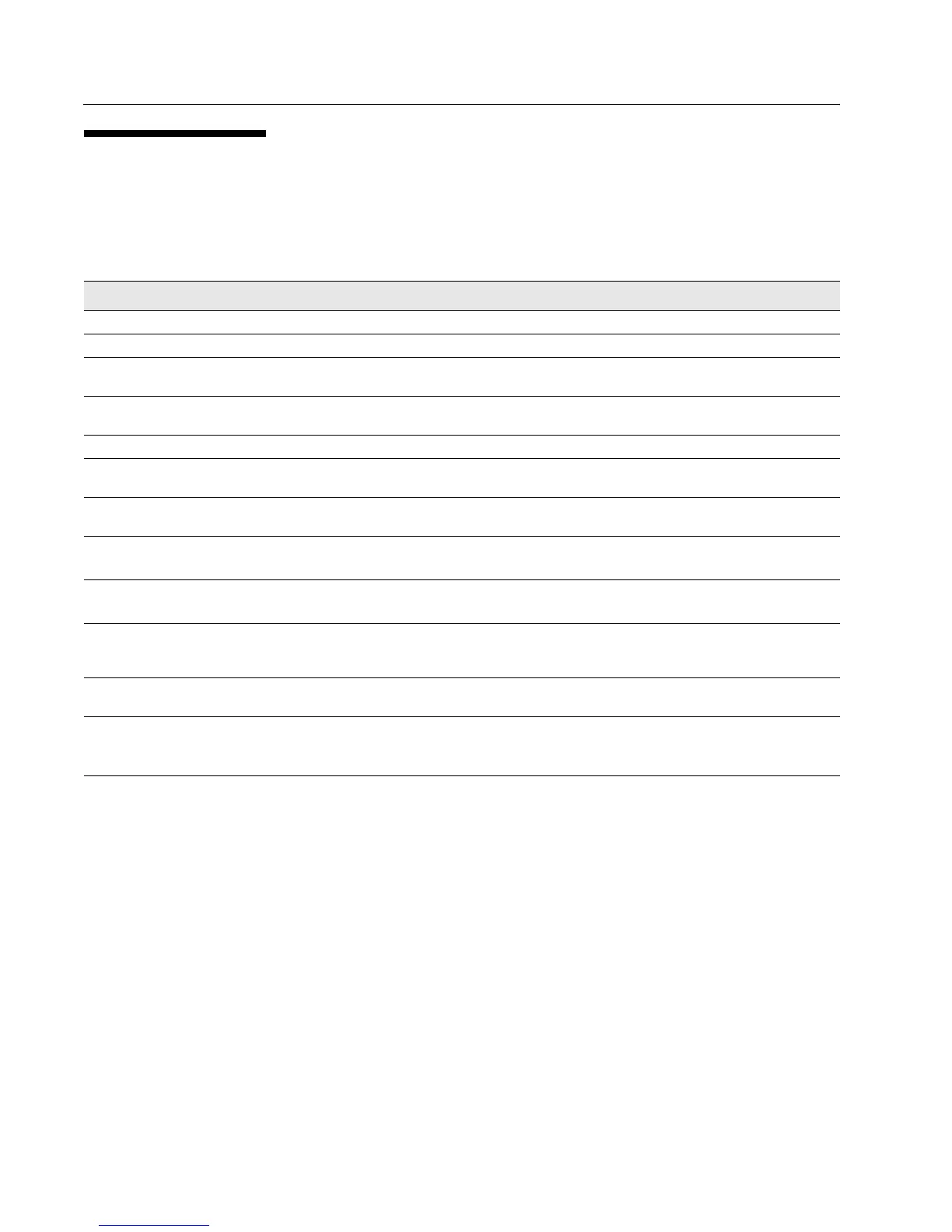D-Link Unified Access Point CLI Reference Manual
10 © 2001- 2009 D-Link Corporation. All Rights Reserved
KEYBOARD SHORTCUTS
The CLI provides keyboard shortcuts to help you navigate the command line and build valid commands. Table 3 describes
the keyboard shortcuts available from the CLI.
Table 3: Keyboard Shortcuts
Keyboard Shortcut Action on CLI
Ctrl-a Move the cursor to the beginning of the current line.
Ctrl-e Move the cursor to the end of the current line.
Ctrl-b
Left Arrow key
Move the cursor back on the current line, one character at a time.
Ctrl-f
Right Arrow Key
Move the cursor forward on the current line, one character at a time.
Ctrl-c Start over at a blank command prompt (abandons the input on the current line).
Ctrl-h
Backspace
Remove one character on the current line.
Ctrl-w Remove the last word in the current command. (Clears one word at a time from the current
command line, always starting with the last word on the line.)
Ctrl-k Remove characters starting from cursor location to end of the current line.
(Clears the current line from the cursor forward.)
Ctrl-u Remove all characters before the cursor.
(Clears the current line from the cursor back to the CLI prompt.)
Ctrl-p
Up Arrow key
Display previous command in history. (Ctrl-p and Ctrl-n let you cycle through a history of all
executed commands like Up and Down arrow keys typically do. Up/Down arrow keys also work
for this.)
Ctrl-n
Down Arrow key
Display next command in history. (Ctrl-p and Ctrl-n let you cycle through a history of all executed
commands like Up and Down arrow keys typically do. Up/Down arrow keys also work for this.)
Ctrl-d Exit the CLI. (At a blank command prompt, typing Ctrl-d closes the CLI.)
(Typing Ctrl-d within command text also removes characters, one at a time, at cursor location
like Ctrl-h.)
Review Copy
