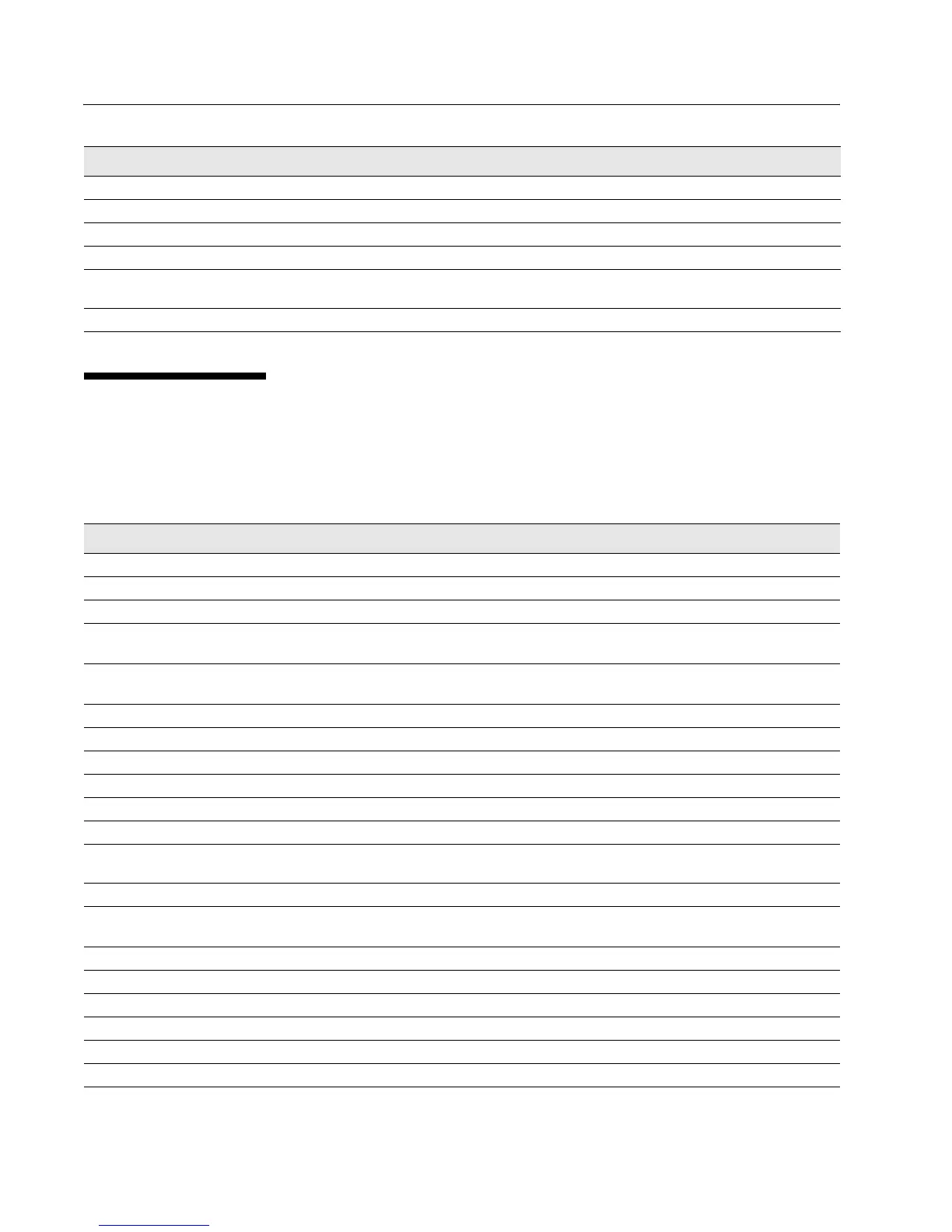D-Link Unified Access Point CLI Reference Manual
16 © 2001- 2009 D-Link Corporation. All Rights Reserved
RADIO SETTINGS
Table 8 shows the Radio commands. The commands in this table use radio one (wlan0). To change the wireless settings
for radio two, use
wlan1.
Set the IPv6 Admin Mode set management ipv6-status {up | down}
Set the IPv6 Auto Config Admin Mode set management ipv6-autoconfig-status {up | down}
Set the Static IPv6 Address set management static-ipv6 <ipv6_address>
Set the Static IPv6 Prefix Length set management static-ipv6-prefix-length <0–128>
View the IPv6 Autoconfigured Global
Addresses
get management autoconfig-ipv6-global-all
Set the Default IPv6 Gateway set static-ipv6-route gateway <ipv6_address>
Table 8: Radio Settings Commands
Action Command
View a description of the radio interfaces get radio all description
Turn the radio on set radio wlan0 status on
Turn the radio off set radio wlan0 status off
Enable or Disable 802.11d regulatory domain support set dot11 dot11d up
set dot11 dot11d down
Enable or Disable Station Isolation set radio wlan0 station-isolation on
set radio wlan0 station-isolation off
View the current radio mode get radio wlan0 mode
Set the radio mode to IEEE 802.11a set radio wlan0 mode a
Set the radio mode to IEEE 802.11a/n set radio wlan0 mode a-n
Set the radio mode to IEEE 802.11b/g set radio wlan0 mode bg
Set the radio mode to IEEE 802.11b/g/n (wlan1 only) set radio wlan1 mode bg-n
Set the radio mode to 2.4 GHz IEEE 802.11n set radio wlan0 mode n-only-g
Set the radio mode to 5GHz IEEE 802.11n set radio wlan0 mode n-only-a
View the radio channel. get radio wlan0 channel
Set the radio channel to a static channel. set radio wlan0 channel-policy static
set radio wlan0 static-channel <channel>
Set the radio channel to “Auto” set radio wlan0 channel-policy best
Set the channel bandwidth. set radio wlan0 n-bandwidth {20 | 40}
Set the primary channel set radio wlan0 n-primary-channel {lower | upper}
Set the channel protection set radio wlan0 protection {auto |off}
Set the Beacon Interval set radio wlan0 beacon-interval <20-1000>
Set the DTIM Interval set radio wlan0 dtim-period <1-255>
Table 7: Ethernet Setting Commands
Action Command
Review Copy
