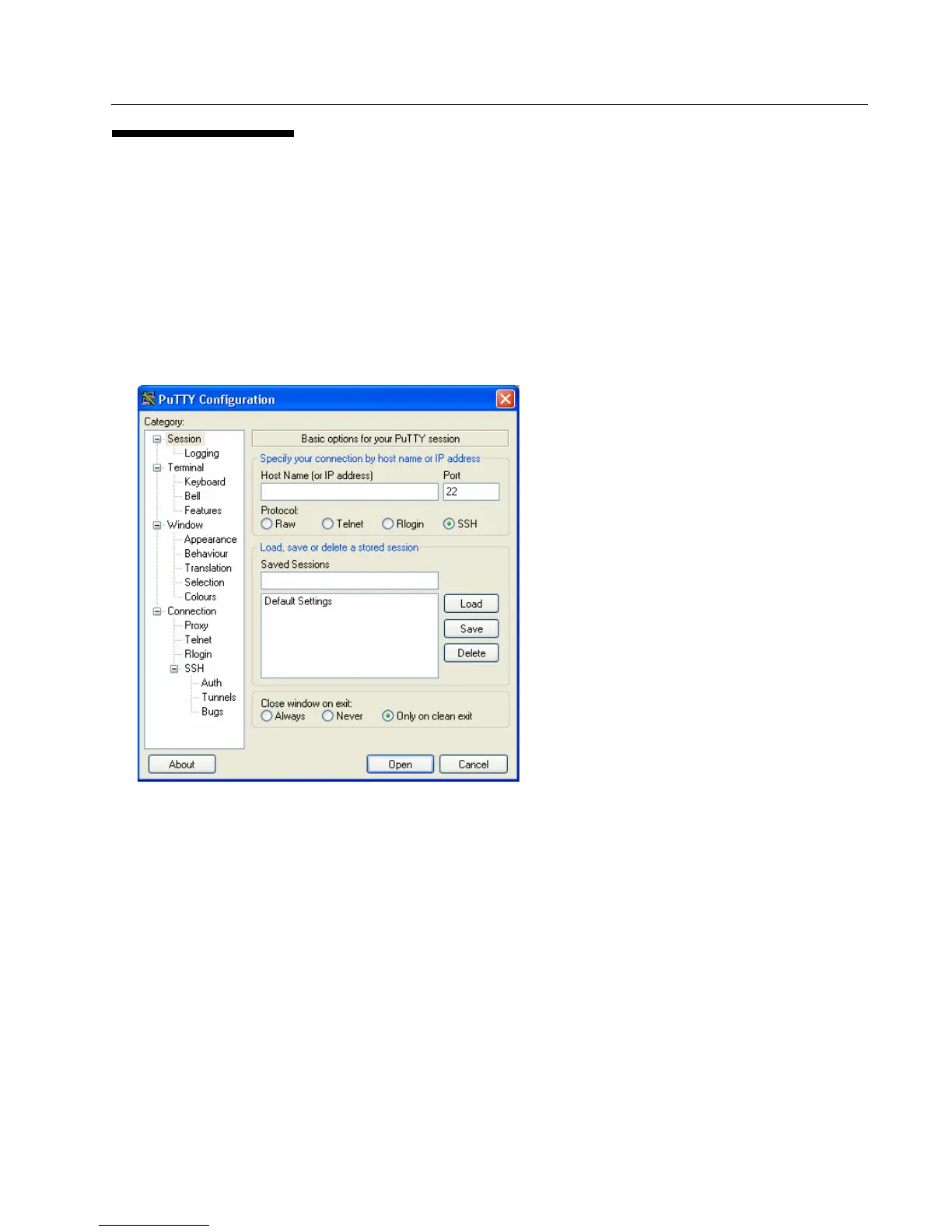Accessing the UAP CLI
5
SSH CONNECTION TO THE AP
If you already deployed your network and know the IP address of your access point, you can use a remote Secure Shell
(SSH) connection to the access point to view the system console over the network.
Using an SSH connection to the access point is similar to “Telnet” in that it gives you remote access to the system console
and CLI. SSH has the added advantage of being a secure connection traffic encrypted.
To use an SSH connection, you need to have SSH software installed on your PC. The examples in this guide use PuTTY,
which is available as a free download from the Internet.
1. Start your SSH application.
2. Enter the IP address of access point and click
Open.
- (If your Domain Name Server is configured to map domain names to IP addresses via DHCP, you can enter the
domain name of the AP instead of an IP address.)
- This brings up the SSH command window and establishes a connection to the access point. The login prompt is
displayed.
3. When the login prompt appears, enter the username and password.
- The login name is admin. If you did not change the default password, press ENTER when you are prompted for a
password. The default password is blank.
- After a successful login, the screen shows the (
Access Point Name
)# prompt. You are now ready to enter CLI
commands at the command line prompt.
Review Copy
