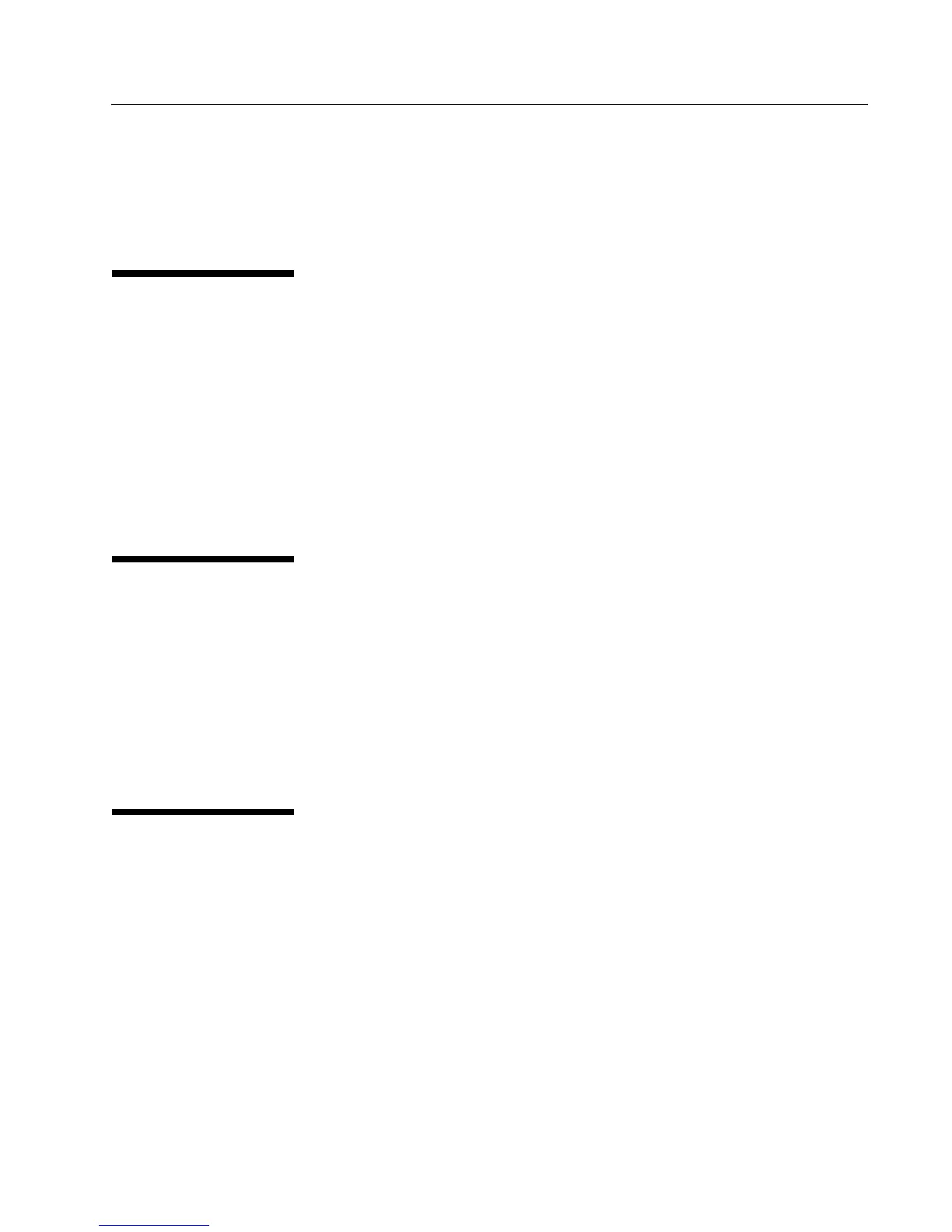About this Document
1
Section 1: About this Document
In addition to the Web-based user interface, the D-Link Unified Access Point (UAP) includes a command-line interface (CLI)
for administering the access point. The CLI lets you view and modify status and configuration information.
DOCUMENT ORGANIZATION
The following topics provide an introduction to the class structure upon which the CLI is based, CLI commands, and
examples of using the CLI to get or set configuration information on an access point:
• Section 2: “Accessing the UAP CLI”
• Section 3: “Commands and Syntax”
• Section 4: “Interface Naming Conventions”
• Section 5: “Saving Configuration Changes”
• Section 6: “Access Point CLI Commands”
• Section 7: “CLI Classes and Properties Reference”
AUDIENCE
This guide is intended for the following audience:
• System administrators who are responsible for configuring and operating the UAP
• Software engineers who develop D-Link Unified Wireless Switch products
• Level 1 and/or Level 2 support providers
To obtain the greatest benefit from this guide, you should also have basic knowledge of Ethernet and wireless networking
concepts.
ADDITIONAL DOCUMENTATION
The following documents are also available for the D-Link UAP.
• The
Administrator’s Guide
describes how to configure the UAP by using the Web interface and contains examples of
how to configure the UAP by using the Web UI, CLI, and SNMP.
• The
Release Notes
describe known issues and limitations.
Review Copy
