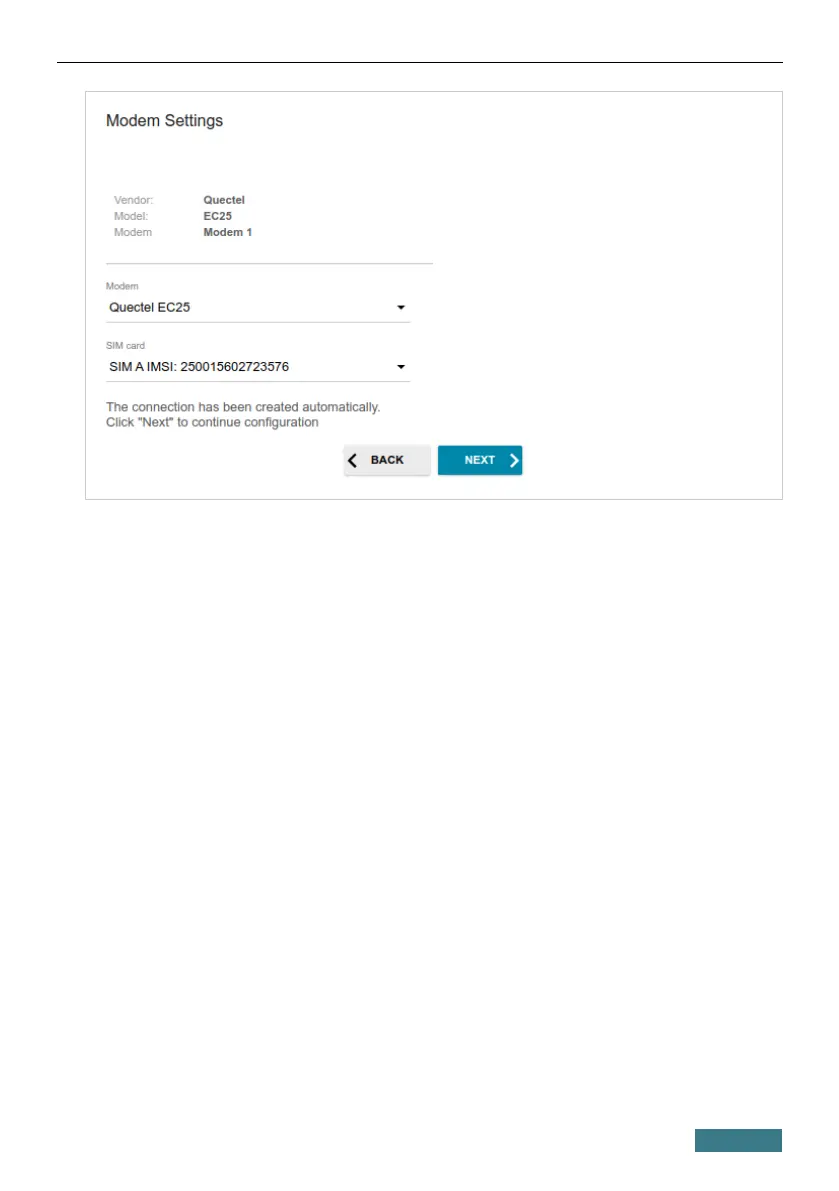DWM-312W Quick Installation Guide
4. Click the NEXT button.
If the router failed to create a WAN connection automatically, click the
CONFIGURE MANUALLY button. On the Modem Settings page,
configure all needed settings and click the NEXT button.
26
