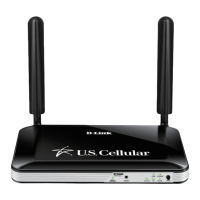What to do if I forgot my D-Link Wireless Router password?
- CCharlene WilsonJul 31, 2025
If you've forgotten your password for your D-Link Wireless Router, you can reset it. Locate the reset button (hole) on the rear panel. With the router powered on, use a paperclip to press and hold the reset button for 10 seconds. Release the button, and the router will reboot. After about 30 seconds, you should be able to access the router using the default IP address 192.168.0.1. Leave the password box empty when logging in.