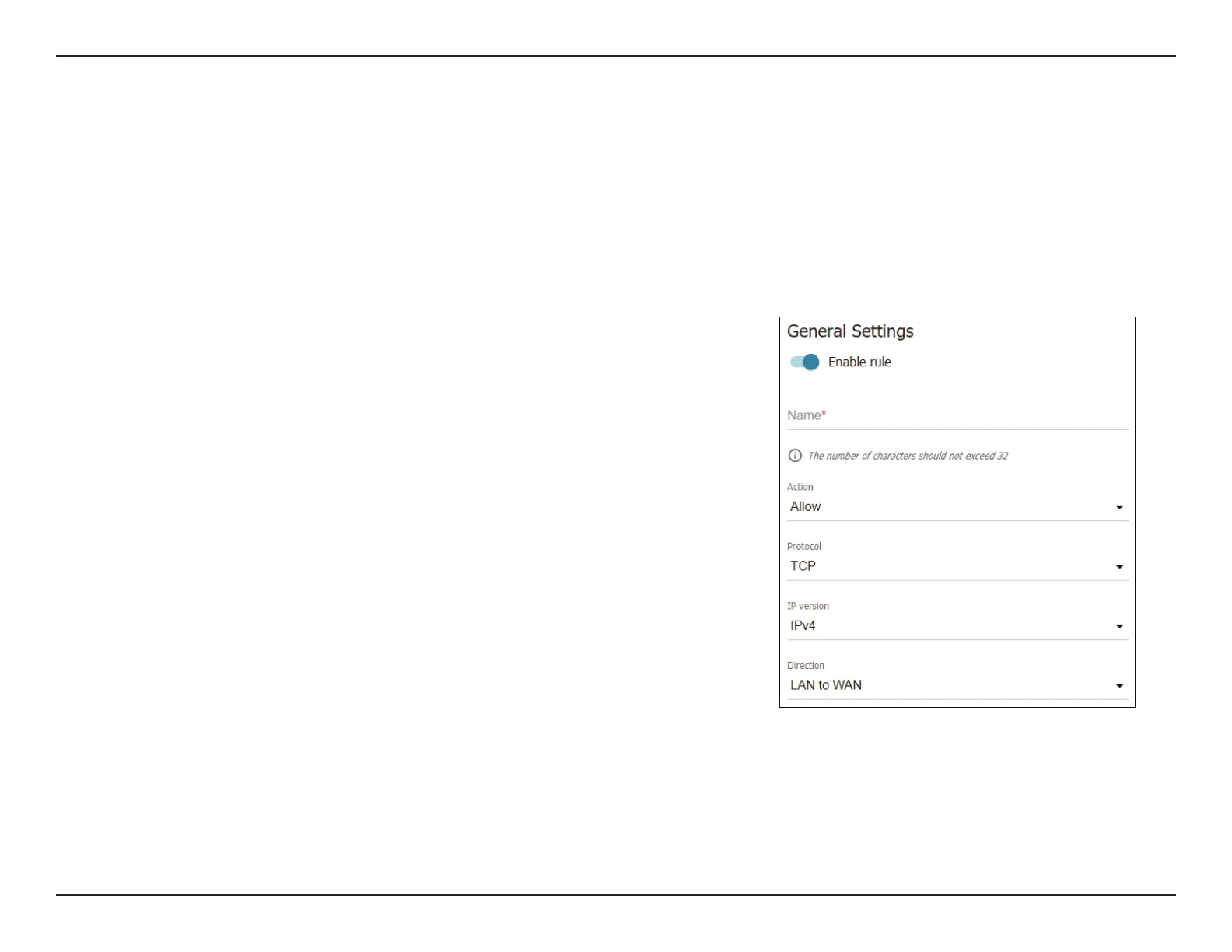95D-Link DWM-312W User Manual
Section 4 - Conguration
Firewall
IP Filter
The IP Filters page manages LAN users' access to the Internet. It is possible to permit access to the Internet for specied IP addresses within your
LAN or to restrict access for specied IP addresses. You can also dene lters for port access.
The currently dened IP lters are displayed in the table. You may dene up to 16 IP ltering rules. If you wish to remove a rule, click the corresponding
check box to select it and then click Delete. If you wish to create a new rule, click the Add button.
General Settings
Enable rule Toggle this switch to enable the rule.
Name Specify a name for the rule. This name is for reference only and does
not aect functionality.
Action Choose the action to be taken when the rule is triggered. Choose
Allow or Deny.
Protocol Choose which protocol to which the rule will apply. Choose from TCP/
UDP, TCP, UDP, ICMP, or <All>
IP version Choose if the rule should apply to IPv4 or IPv6.
Direction Choose from LAN to WAN, WAN to LAN, and LAN to Router.
