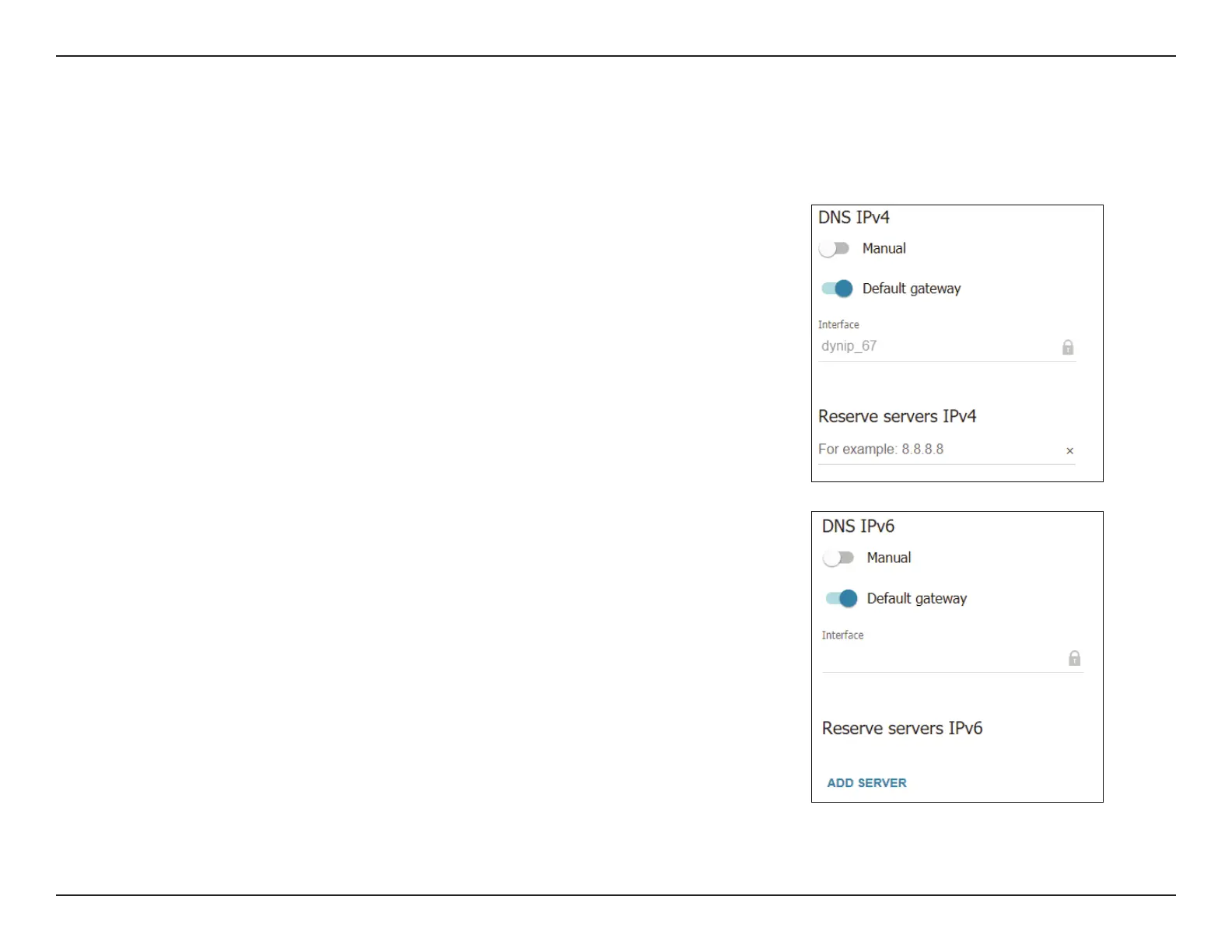84D-Link DWM-312W User Manual
Section 4 - Conguration
DNS
DNS IPv4/IPv6
Manual Enable this to specify name servers manually under
Name Server IPv4/IPv6.
Default gateway If the Manual switch is set to disabled, apply below
Interface setting as default.
Interface Select the interface to which your DNS settings will
apply.
Reserve servers
IPv4/IPv6:
Enter the address of the reserve server.
Domain Name System (DNS) servers convert URLs into IP addresses to make it easier to navigate the Internet. This screen allows you to manually
congure DNS servers if required by your ISP or if a custom conguration is needed.
