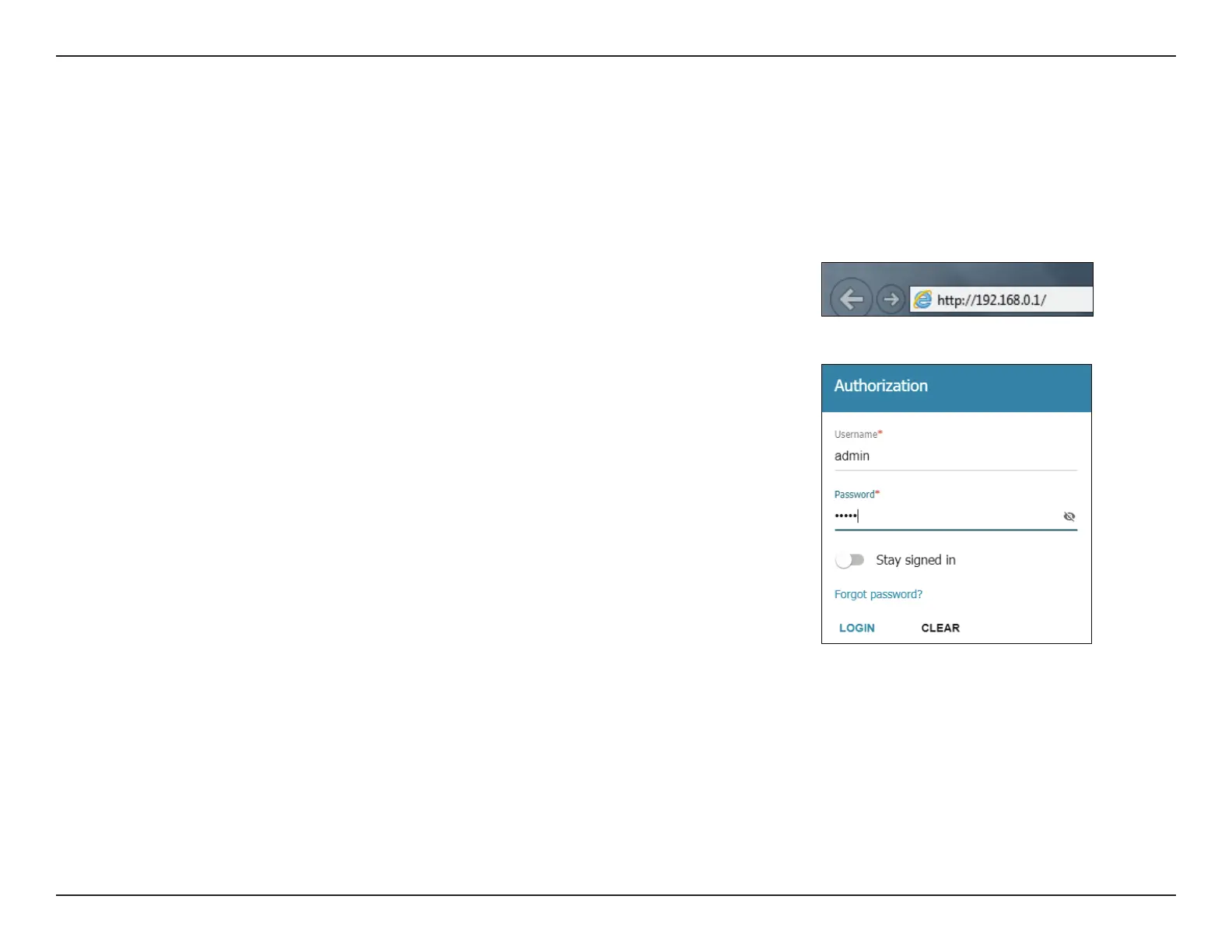10D-Link DWM-312W User Manual
Section 4 - Conguration
Conguration
To access the conguration utility, open a web browser such as Internet Explorer and
enter the address of the router (192.168.0.1 by default). Connecting your computer
to the router’s LAN port with an Ethernet cable will open the conguration utility
automatically.
To log in to the conguration utility, enter the default username admin and the
default password admin.
If this is your rst time logging in, you will be prompted to create a new password,
which must be between 8 and 30 characters and must be dierent from the default
password.
Note: If you get a Page Cannot be Displayed error, please refer to the Troubleshooting
section for assistance.
Getting Started
