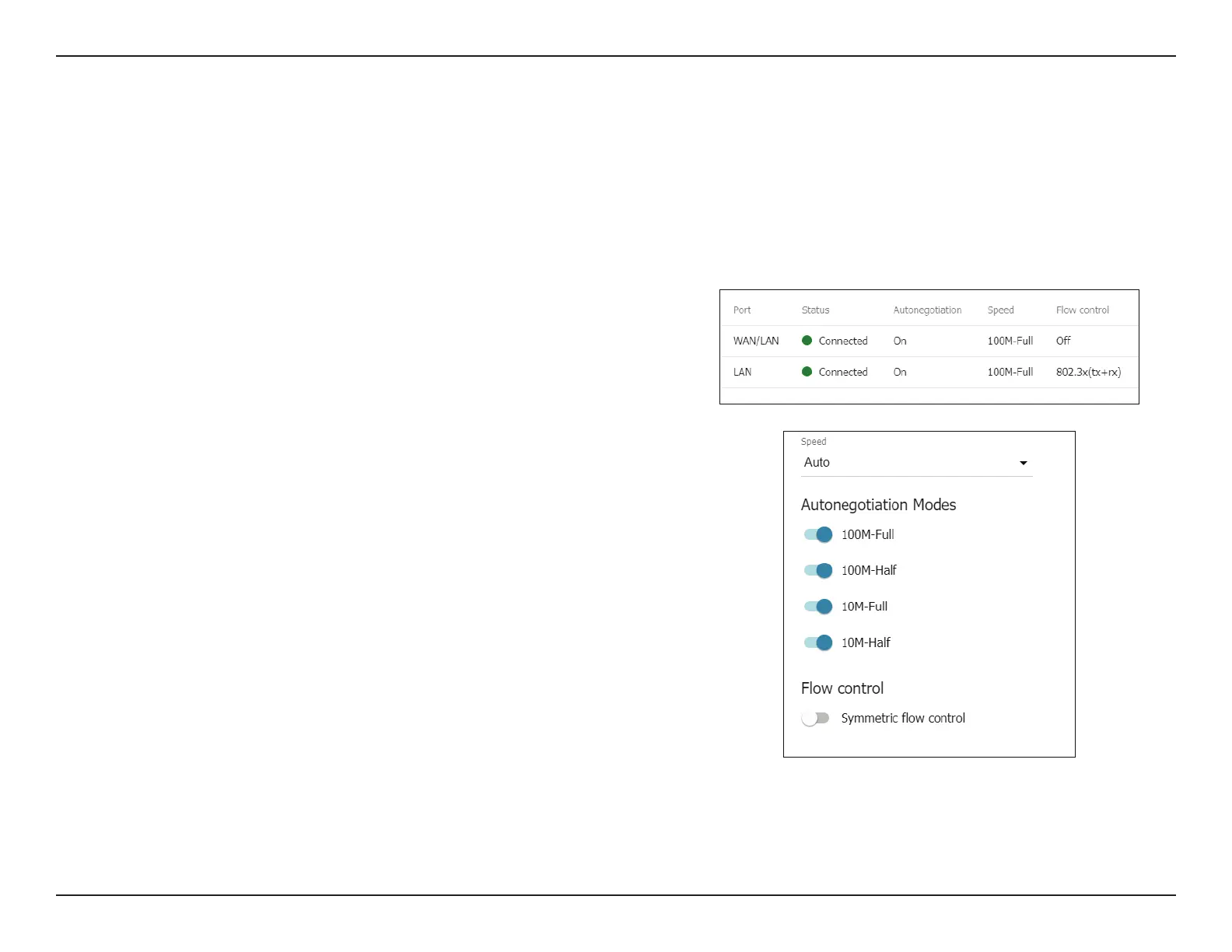86D-Link DWM-312W User Manual
Section 4 - Conguration
Ports Settings
Ports
Port Indicates the port number.
Status Indicates the current status of the port.
Autonegotiation Indicates whether autonegotiation is on or o.
Speed Indicates the port speed.
Flow control Indicates whether symmetric ow control is on or o.
To congure a port, click on it to bring up the conguration menu.
Congure Ports
Speed Specify the desired port speed from the drop-down
list.
Autonegotiation
Modes
Toggle this switch to enable or disable
autonegotiation modes.
Flow control Toggle this switch to enable or disable symmetric ow
control.
The Ports Settings page allows you to congure or disable autonegotiation of speed and duplex mode, or manually congure speed and duplex
mode for each Ethernet port of the router.
