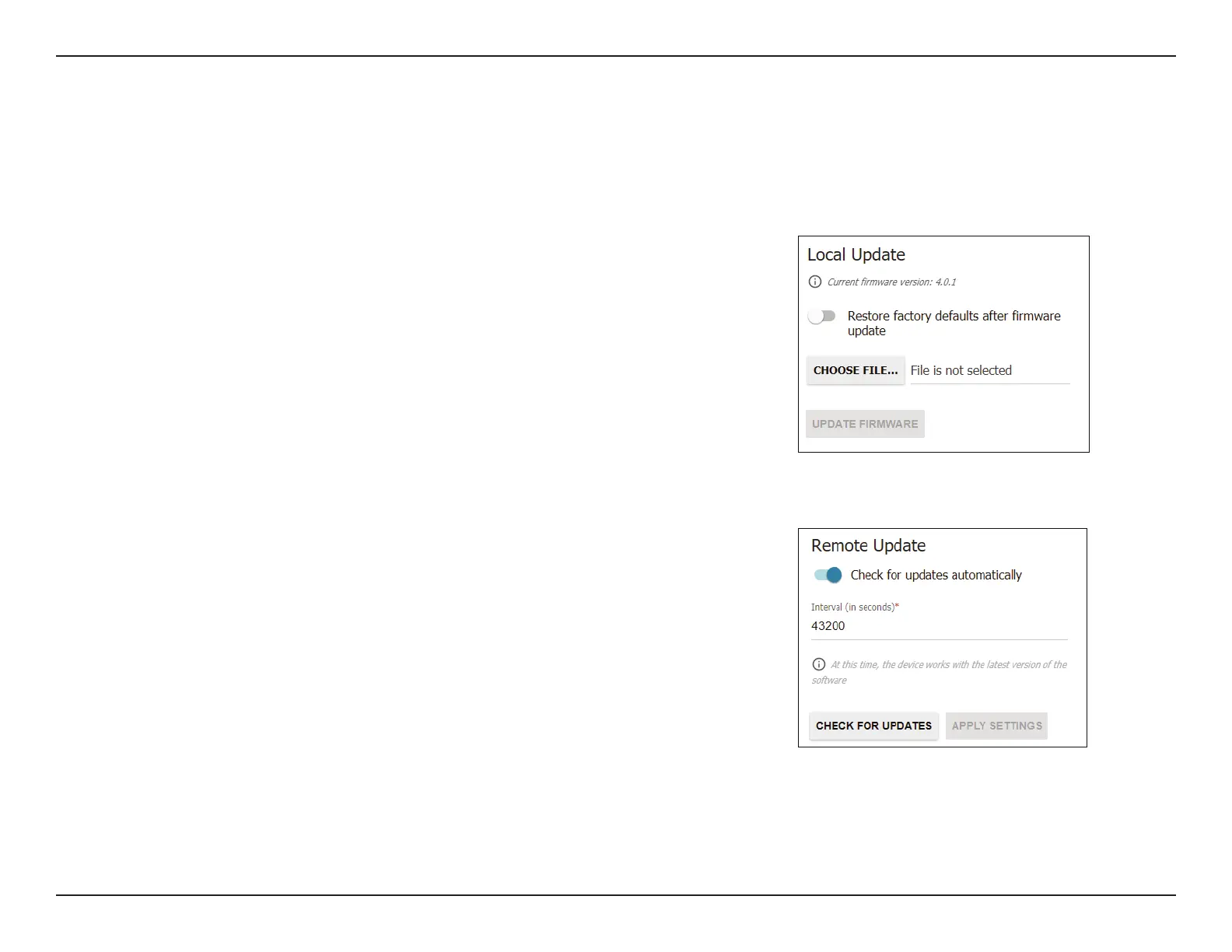106D-Link DWM-312W User Manual
Section 4 - Conguration
Firmware Update
Local Update
Restore factory
defaults
Toggle this to reset the device to its factory settings
after completing the next rmware update.
CHOOSE FILE Click to select the rmware le to update.
Click on UPDATE FIRMWARE when ready.
Remote Update
Check for updates
automatically
Toggle this to automatically check for online
rmware updates, and download and install them if
they are available.
Interval Enter the interval at which the router should check
for updates (in seconds).
Click CHECK FOR UPDATES to manually check for online rmware updates,
or APPLY SETTINGS to change the router's settings without checking for
updates.
On this page, you can check for updates to the router's rmware and congure the interval at which the router will check for updates
automatically.
