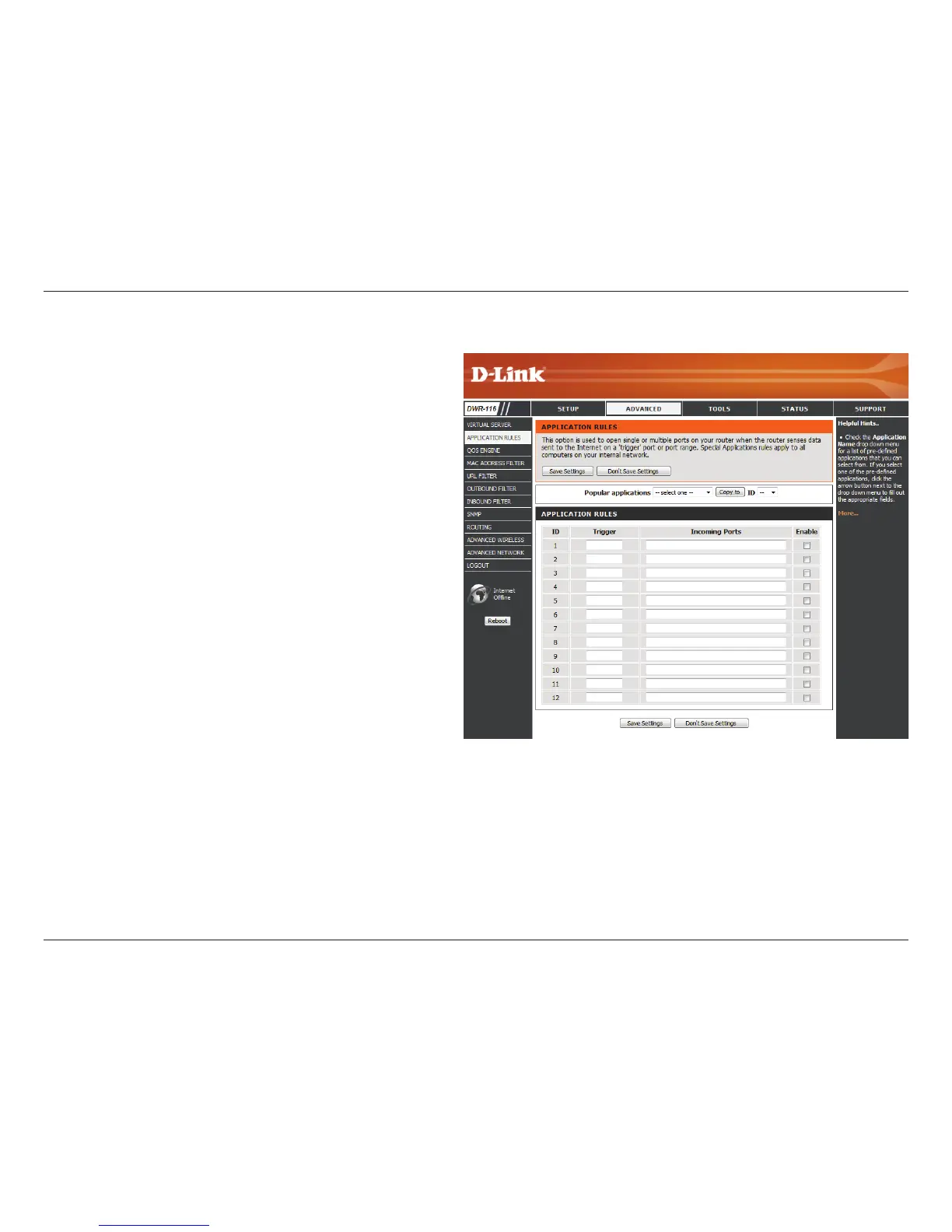36D-Link DWR-116 User Manual
Section 3 - Conguration
Application Rules
Some applications require multiple connections, such as Internet
gaming, video conferencing, Internet telephony and others. These
applications have difficulties working through NAT (Network Address
Translation). Application Rules allow some of these applications
work with the DWR-116.
Select from a list of popular applications.
Copies the predened application rule to the line
of the specied ID.
Identies the rule.
The name of the trigger.
Specify the incoming port for the trigger rule.
Select this box to enable the rule.
Click Save Settings to save your changes, or click
Don’t Save Settings to discard your changes.
Popular
Applications:
Copy to ID:
ID:
Trigger:
Incoming Ports:
Enable: