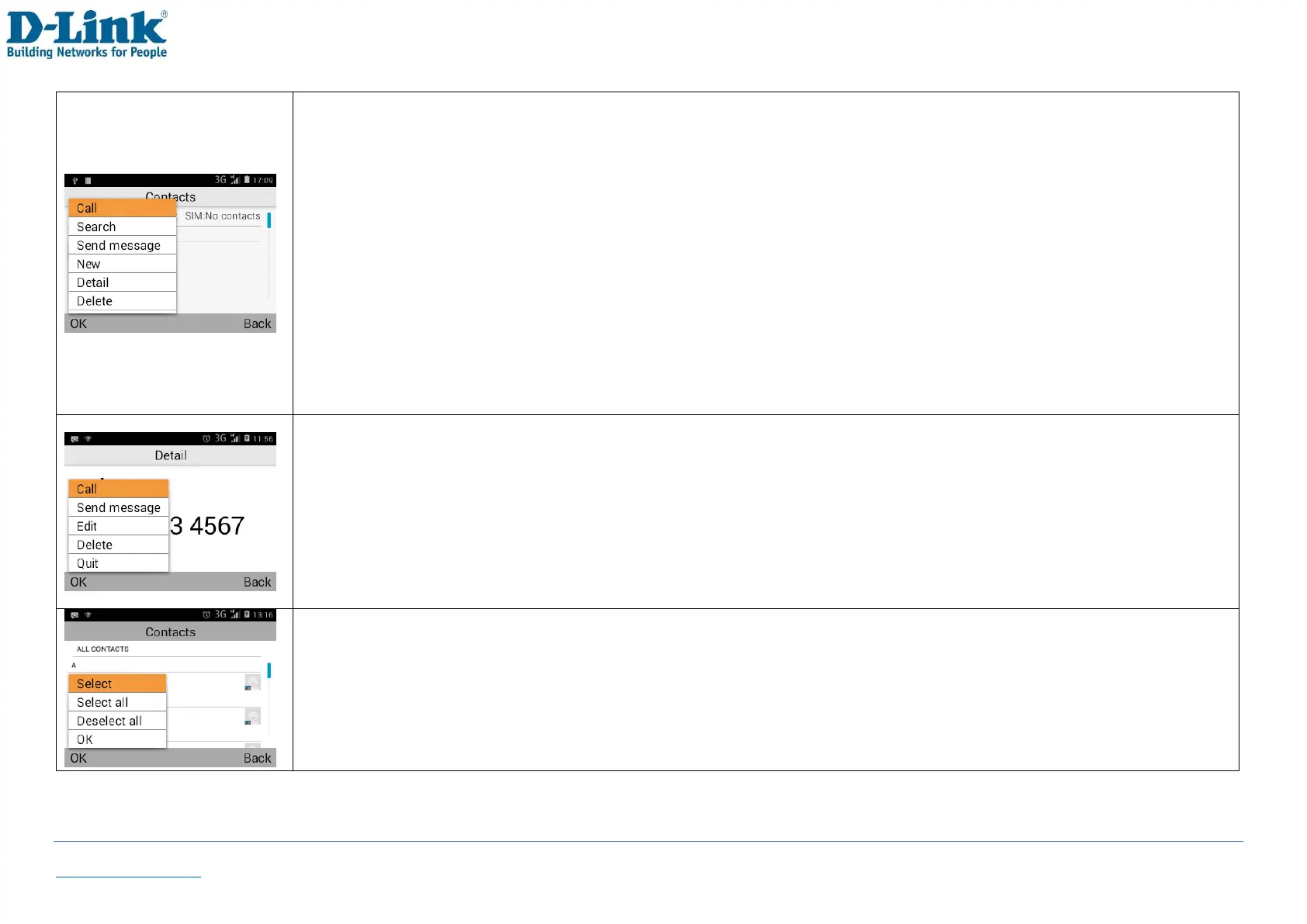Back to Table of Contents 26
Once you have a contact saved, you will be presented with more options
-Call: Press to dial the selected contact
-Search: You can search for the contact by name or number
-Send message: Press to send SMS to the selected contact
-New: Add a new contact
-Detail: View all details of the selected contact
-Delete: To delete an existing contact, select the contacts to delete (shown with tick) and select [OK]
-Import/Export: Copy contact data between the SIM and Phone
-Storage available: Shows how much storage space is available on Phone and SIM
-Quit Menu: Press to exit back to home screen
To Edit the details of an existing contact,
-Select the desired contact and press [OK] [Detail]
-Select [Edit]
-Press [OK] [Save] once complete
-Note: You can change the input method by pressing the # key
To Delete a contact, you can do it 2 ways:
1) Scroll and select the contact which you wish to delete and select [Detail] [OK] [Delete] [OK]
2) To delete multiple contacts: From Contacts, select [Delete], then [Select] the desired contacts which
needs to be deleted (shown with tick), press [OK] select [OK]
