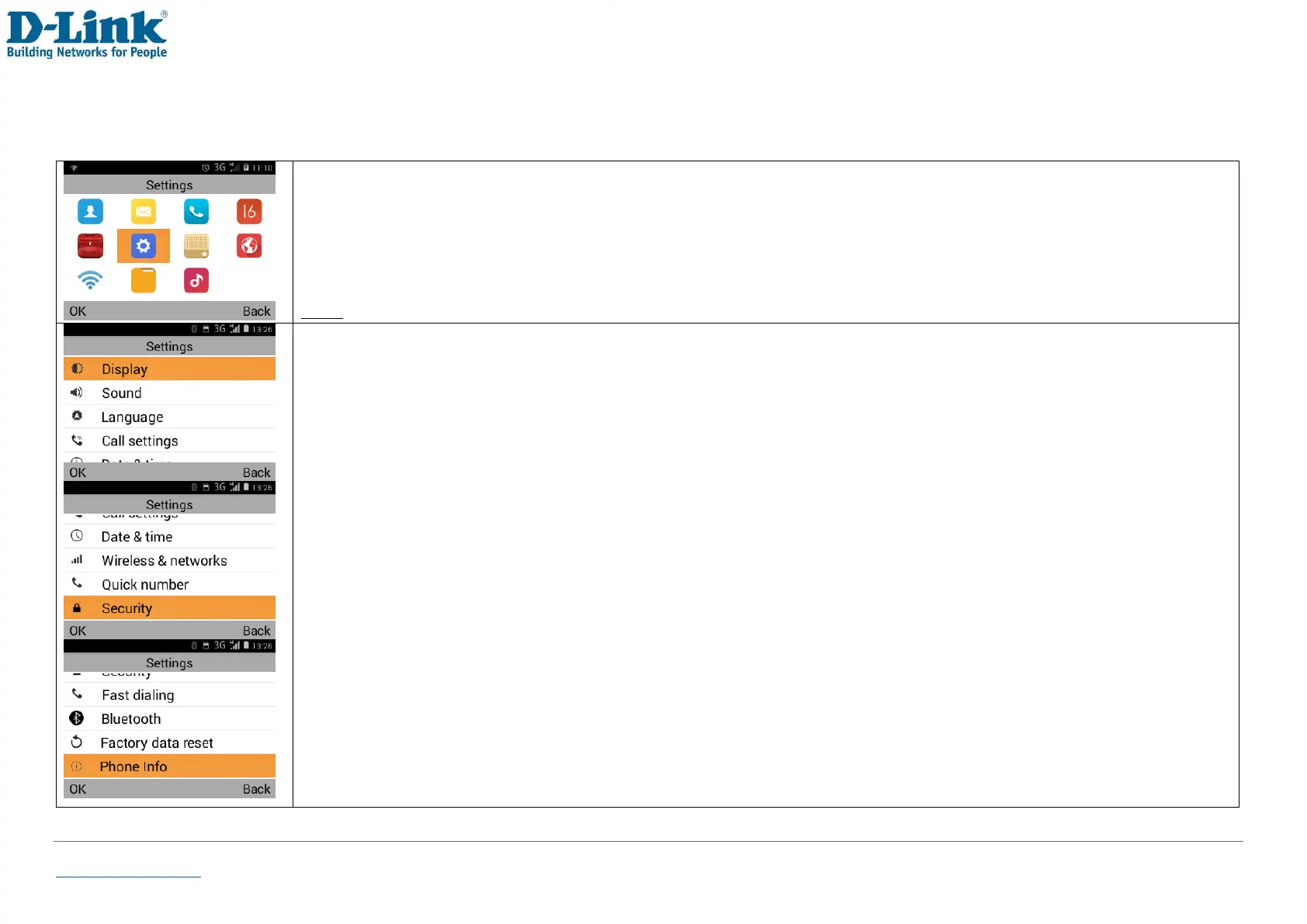In the home screen, select [Menu] [Settings] [OK]
Note: When referring to [OK], it is generally the left soft key located above the green dial key
Here you can view the following options:
-Display: Configuration settings for Brightness, Display Dim, Font size, Interface style
-Sound: Configuration settings for Volumes, Ringtones, Notification Sounds
-Language: You can set your phone language display to English, Español, Português
-Call settings: Configuration settings for Voice Call, Fixed Dialling Numbers, Minute reminder, Delay dial, Call
Ended Toast Dial
-Date & time: Configure the date & time, as well as time zone and display format on the phone
-Wireless & network: Configuration settings for Wi-Fi, Tethering & portable hotspot, Mobile networks
-Quick number: Used to configure the quick dial keys (M1-M4) located on the right side of phone
-Security: Configuration settings for Set up SIM card lock and Screen lock
-Fast dialling: Used to configure fast dial keys when you press and hold a number key on the home screen
-Bluetooth: Enable/Disable Bluetooth feature, Scan & Pair other Bluetooth devices to Phone
-Factory data reset: Here you can reset and erase all data on the phone.
-Phone Info: Here you can view Status, Model, Versions and Build number for the Phone
