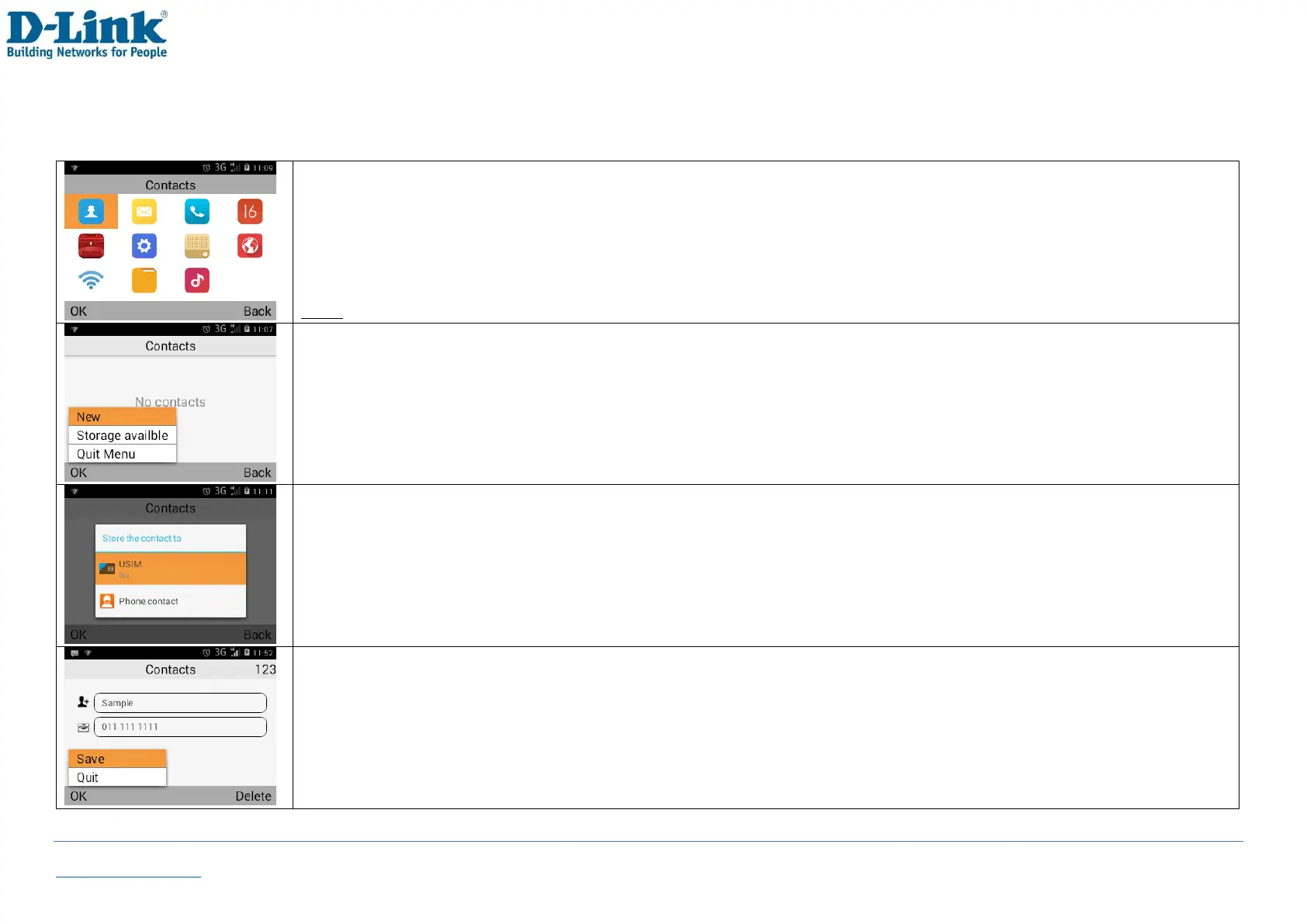Back to Table of Contents 25
5. Contacts
In the home screen, select [Menu] [Contacts] [OK]
Note: When referring to [OK], it is generally the left soft key located above the green dial key
Press the left soft key [OK] to access the Options
Press the right soft key [Delete] to clear errors made during entry
New: Add New Contacts.
Storage available: Shows the amount of storage available on Phone and SIM card
Quit Menu: Exit back to home screen
To add a new contact:
-Press the left soft key [OK] and select [New]
-You will be prompted to select where to store the contact, SIM card or Phone, [OK] to continue
-Fill in the Name and Phone number of the contact, once done press [OK] [Save]
-You have the following fields available to personalise the new entry: Name and Phone Number
-Once all desired fields have been updated, select [OK] [Save]
-Note: You can change the input method by pressing the # key
