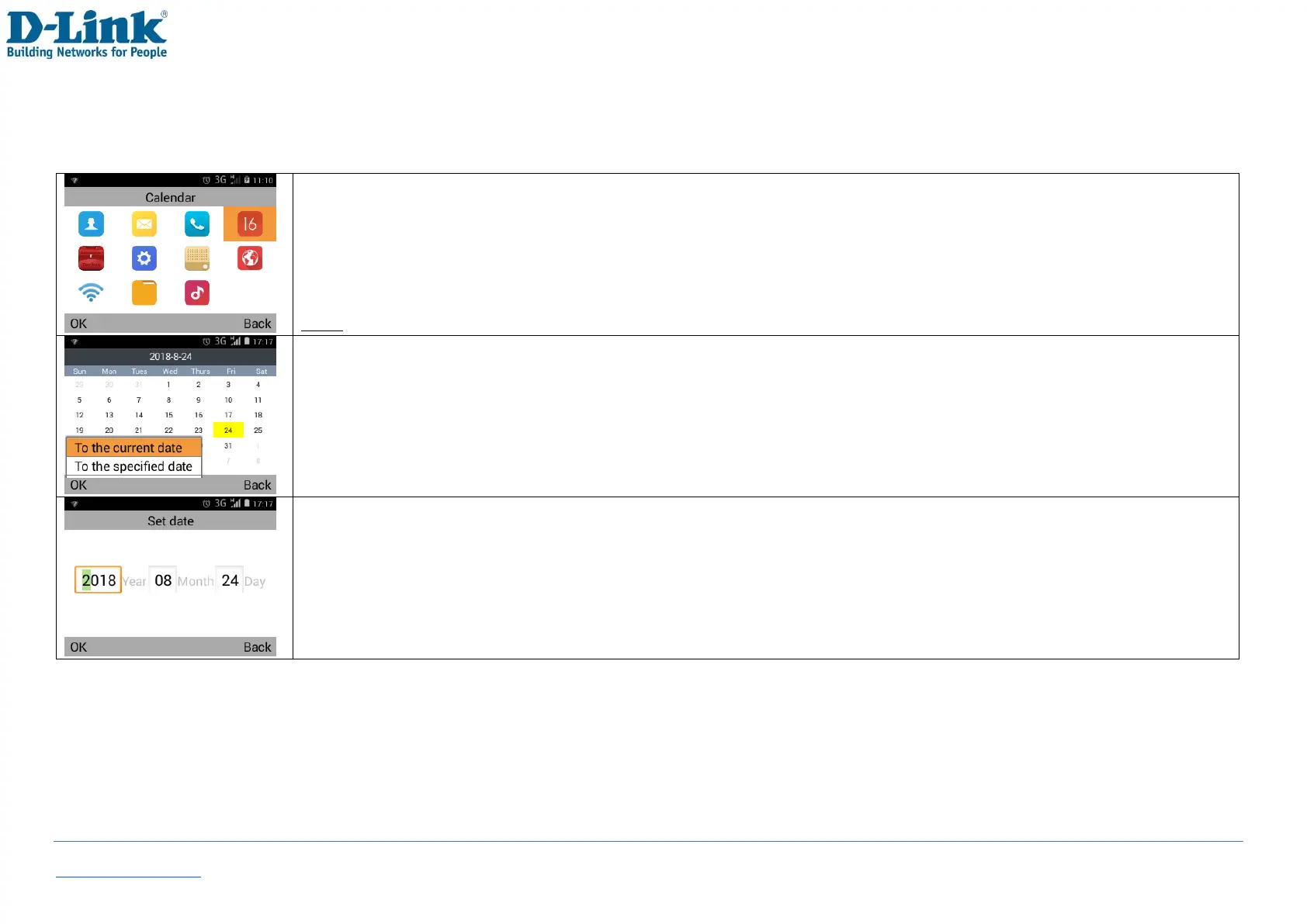Back to Table of Contents 30
8. Calendar
In the home screen, select [Menu] [Calendar] [OK]
Note: When referring to [OK], it is generally the left soft key located above the green dial key
Press [OK] to view the following options
-To the current date: You will be taken to today’s date
-To the specified date: You can choose this to go to a specific date
To select a specific date
-Select [To the specified date] [OK]
-You can navigate this menu with the left and right key, as well as the numpad
-Once the date is entered, press [OK] to proceed to the entered date
