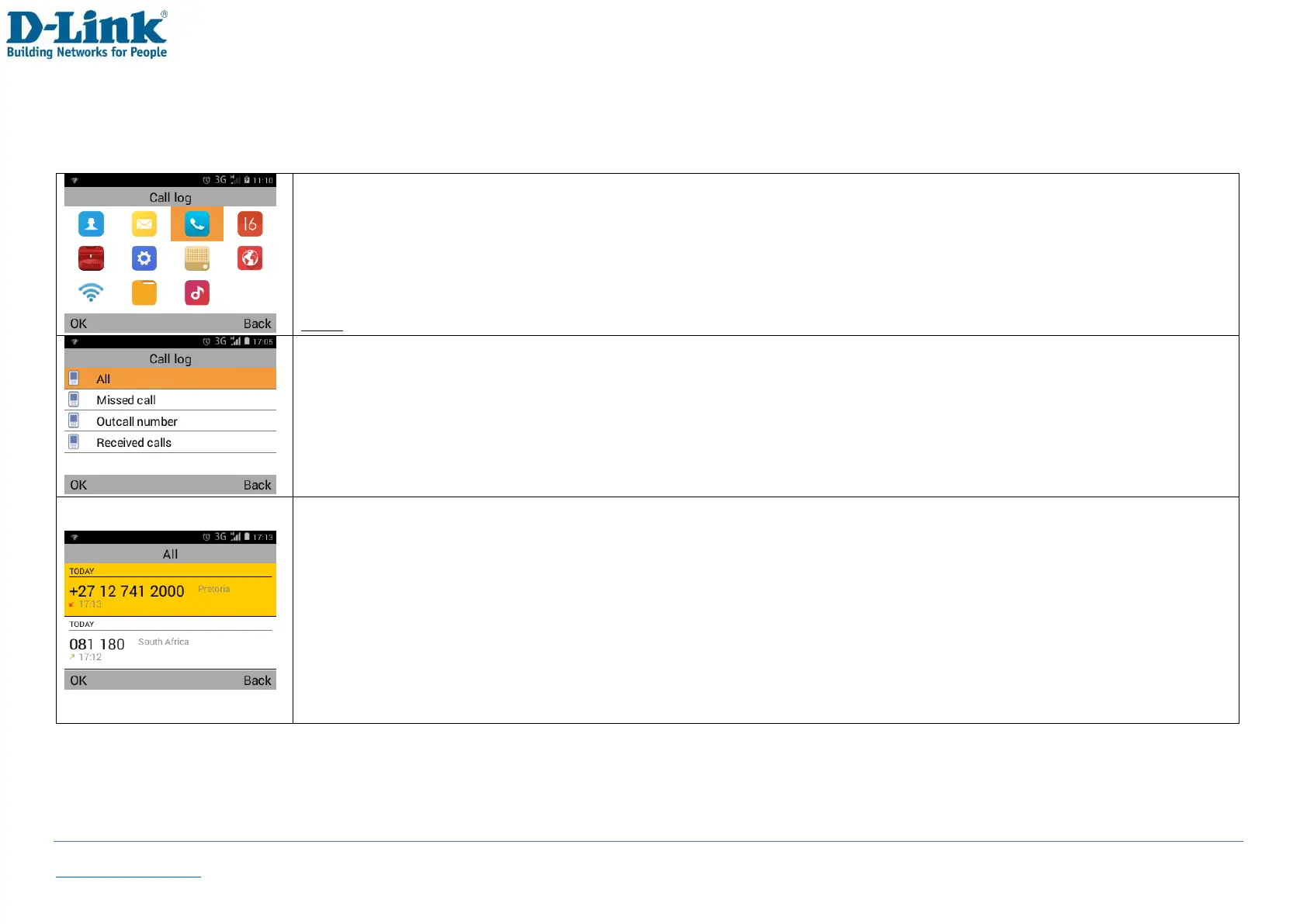Back to Table of Contents 29
7. Call log
In the home screen, select [Menu] [Call log] [OK]
Note: When referring to [OK], it is generally the left soft key located above the green dial key
Here you can view the following
-All: List of call history
-Missed call: List of all calls missed
-Outcall number: List of all calls dialled out
-Received calls: List of calls received
To view details of a call
-From call log menu, select [All] [OK]
-Here you can see the call history, outgoing call shown by up arrow and incoming call with down arrow
-Successful calls is shown with a green arrow
-Missed calls is shown with a red arrow
-You may find out more info of the call by selecting the number, then [OK] [Into info] [OK]
-To clear all call logs, select [OK] [Clear all call log] [OK]
