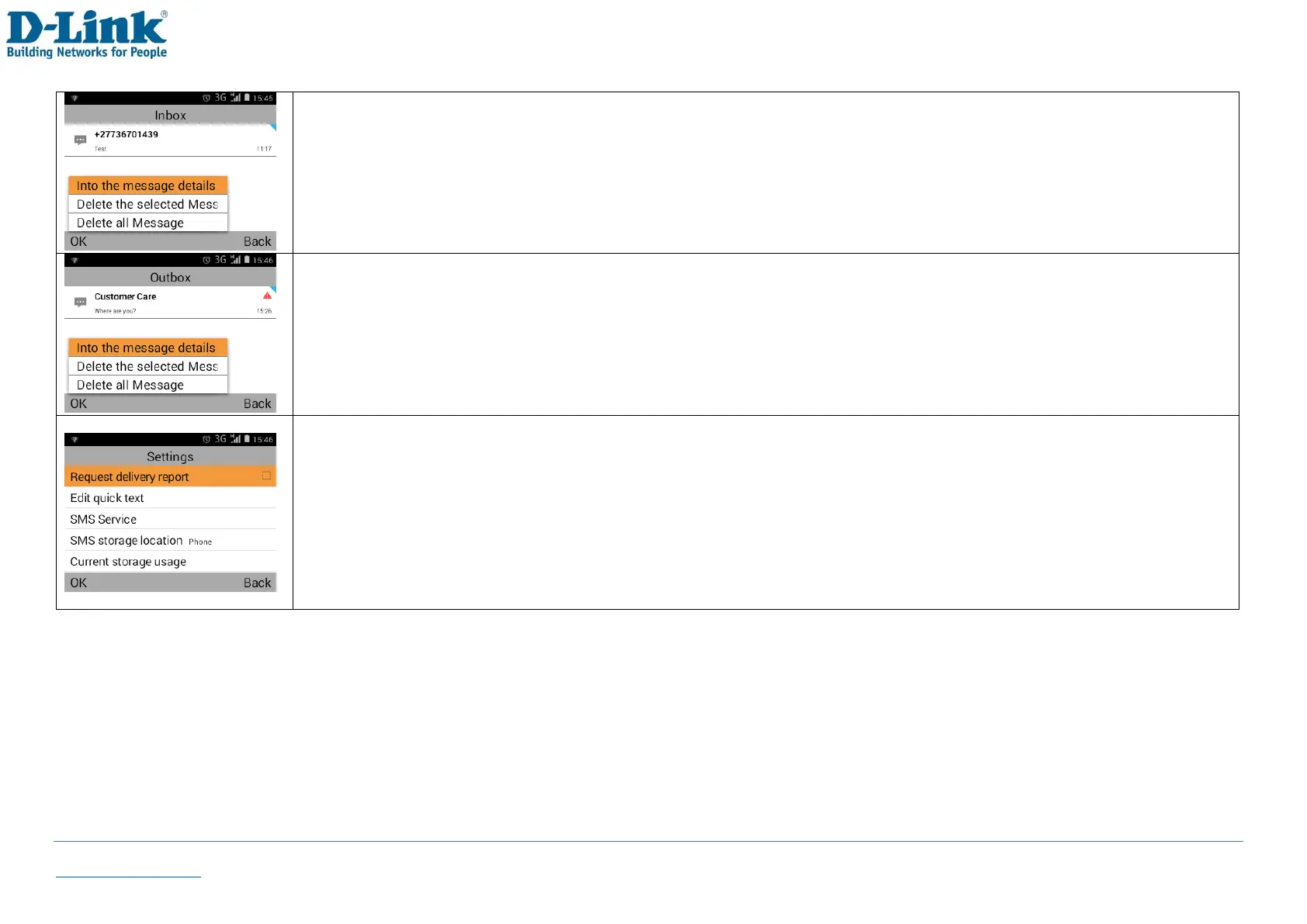Back to Table of Contents 28
To view received messages
-From the SMS menu, select [Inbox]
-To read, select [Into the message details]. You may then call, forward, delete, reply and save contact
-To delete, select [Delete the selected Message]
-To delete all messages, select [Delete all Message]
Messages not sent or pending are located in the Outbox
-From the SMS menu, select [Outbox]
-To view, select [Into the message details]. Here you press [OK] [Retry sending] to resend the message
-To delete, select [Delete the selected Message]
-To delete all messages, select [Delete all Message]
Under settings
-Request delivery report: Enable this to receive a report when message is sent
-Edit quick text: Here you can change and customize your quick text templates.
-SMS Service: Here you can see/edit your SMS service number
-SMS storage location: Here you can select if you want to save your SMS to SIM Card or Phone Memory
-Current storage usage: This displays the current storage space of your SMS inbox
