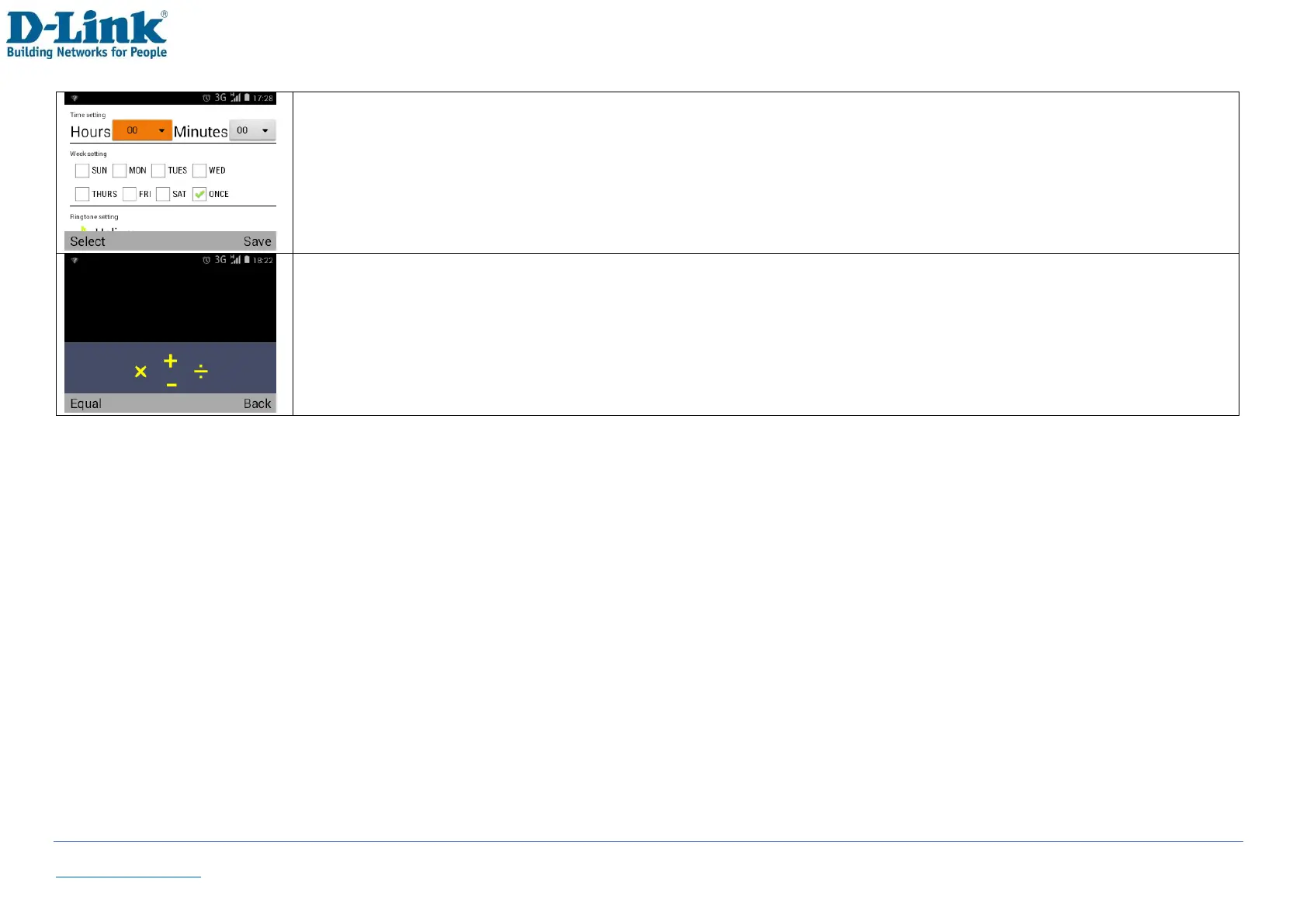To add a new alarm or edit an alarm, Press [OK] [Add] [OK] or [Edit] [OK]
-Here you can set the time of the alarm. Press [Select] on the selected field and set the time by pressing the
up or down key. Note that the numpad does not work in this section. Press [OK] again to confirm.
-Press the navigation key to move to different settings in this section and [Select] to enable/disable
-Press the right soft key [Save] and then left soft key to [Save] the alarm, or [Cancel] to discard the alarm
-Down arrow: Subtraction
-Right arrow: Division
-Right soft key: Back/Delete
-For negative number, insert the minus with the
down arrow
