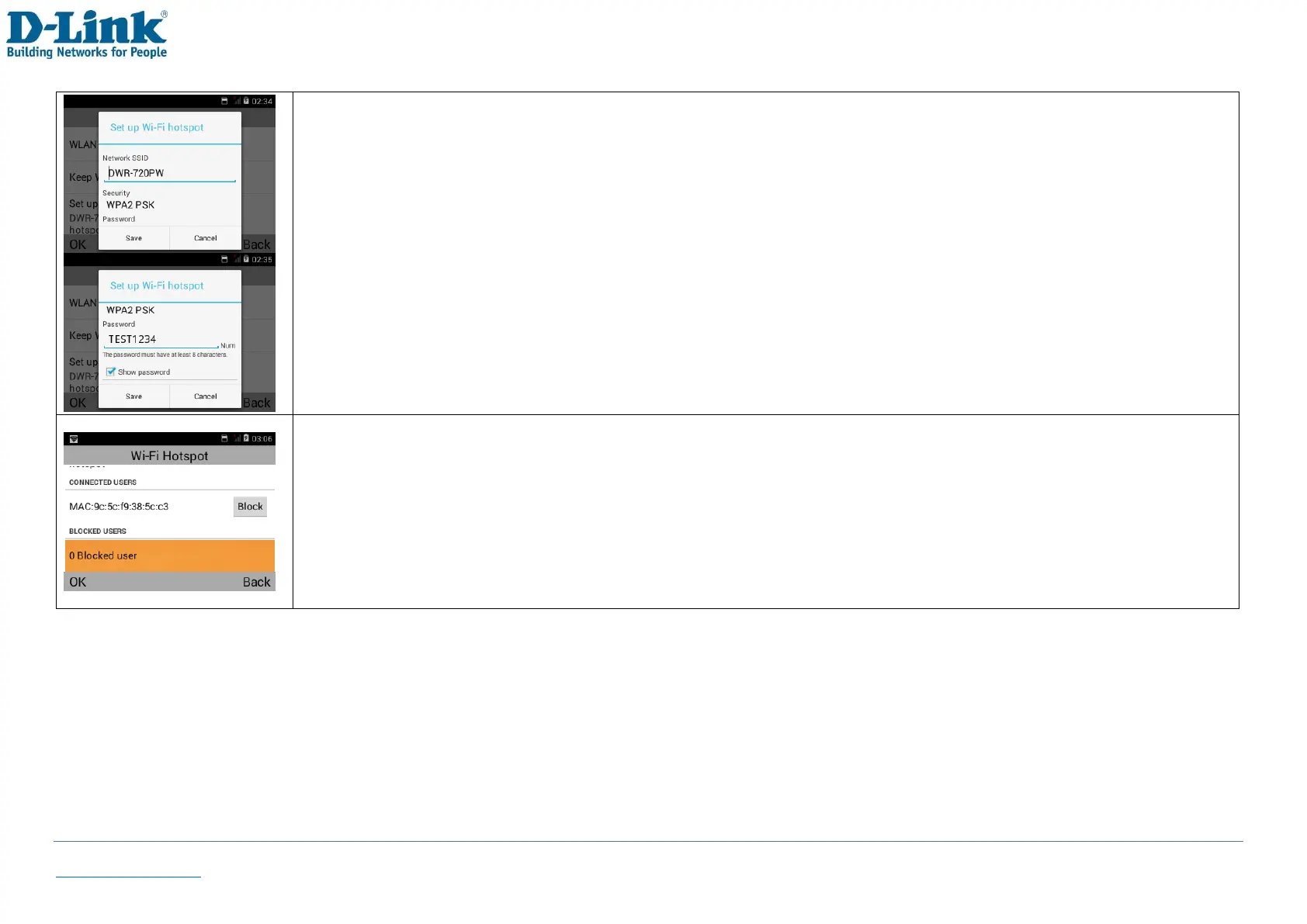-The phone comes pre-set with default Network SSID and Password for the Wi-Fi hotspot. You can modify
these settings by scrolling with the [Up/Down] Key to the field which needs to be reconfigured
-Wireless password must have at least 8 characters
-You can view the Password set by marking the [Show password] function
-It will also make setting a Password easier if you mark the [Show password] function before configuring the
password. This way you can see what you are typing. To change the input method, press the # key to switch
between en/ EN/ Num. To input special characters, press the ✲ key
-You can change the Security method between None or WPA2 PSK
-Should you wish to reset network SSID, security and password back to default, select [Reset OOB]
-Once complete, scroll all the way down to the bottom and select [Save] or discard all changes with [Cancel]
-You can view all connected users as well as blocked users below
-You can see the connected users MAC and IP address
-To block a user, select the user from the connected users list and press the [Left soft key]. Their MAC will
be moved over to blocked users
-To unblock a user, select the user from the blocked users list and press the [Left soft key]. Their MAC will
be moved over to connected users
