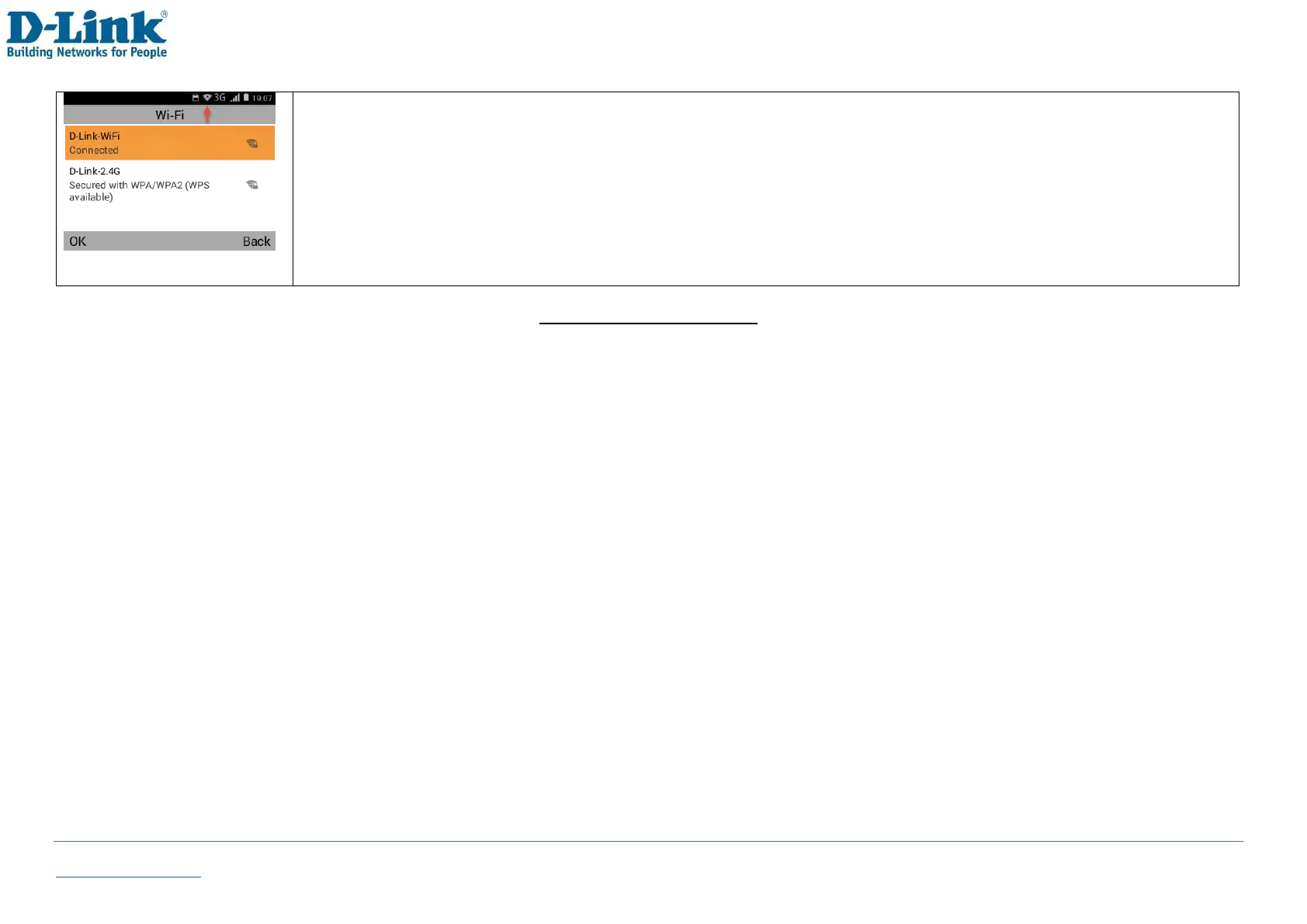Back to Table of Contents 51
-You can enable [Show advanced options] if you have settings for Proxy or IPv4 settings
-Once successfully connected, the selected wireless network will show Connected and a wireless icon will be
displayed on the top bar
-If your router supports WPS function, you can use [OK] [WPS Push Button] function to connect
-To disconnect from the wireless network, you can either turn off the Wi-Fi or [Forget network]
-If your wireless network is hidden, you will need to use the [Add network] function
Advanced settings
To access advance settings, press [OK] [Advanced]. You can view your details such as MAC address / IPv4 address here.
Network notification: Enable this feature for the phone to display the Wi-Fi Network available Icon and send out a
notification tone when there are available wireless networks in the area.
Keep Wi-Fi on during sleep: This can be set to Always / Only when plugged in / Never
Wi-Fi optimization: Enable this feature to minimize battery usage when Wi-Fi is on.
You can also view your wireless information such as MAC address / IPv4 address
