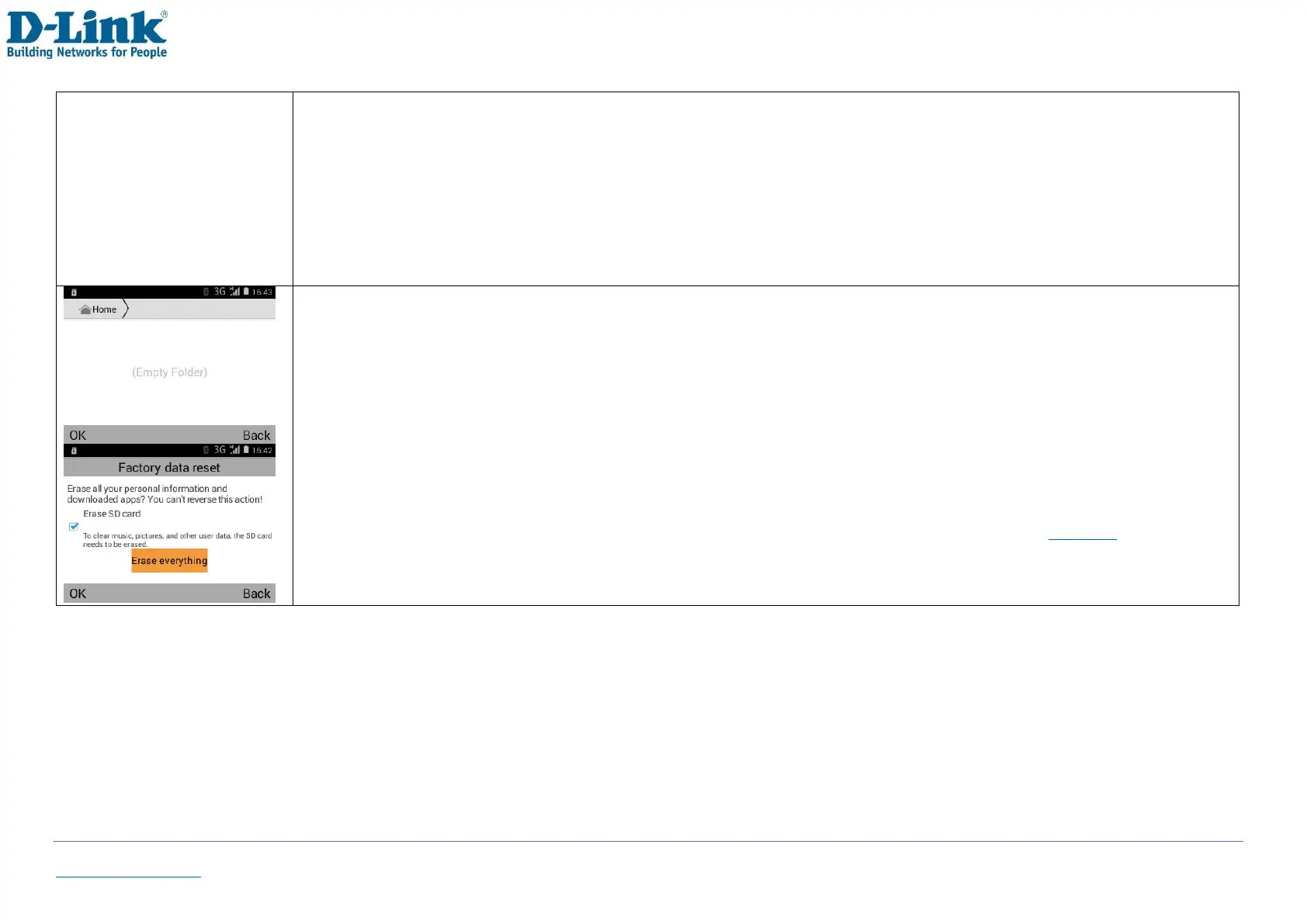Copy: Copy an item will duplicate the item to move into another location
Paste: Place either the cut or copy file into the selected location/folder
Delete: Remove the selected item from the microSD card
Rename: Used to give new name to the selected item
Share: Share the file over Bluetooth
Sort: You can sort the file display by, Type, Name (A - Z), Size (Big - Small), Time (New - Old)
If the microSD card is not recognised by the phone, a (Empty Folder) label will be shown, to fix this:
-Navigate to [Menu][Settings][Factory data reset]
-Make sure [Erase SD-Card] is ticked, then press down to [Erase-everything] [OK]
-The Phone will now format the microSD card and reboot the phone
Note: Various files can be stored on the SD Card and transferred via Bluetooth or copied from a SD card,
however not all file formats are supported, for a list of compatible file formats, refer to Page 14.
When a file is received via Bluetooth, the file is automatically saved under [Bluetooth] folder in File Manager
