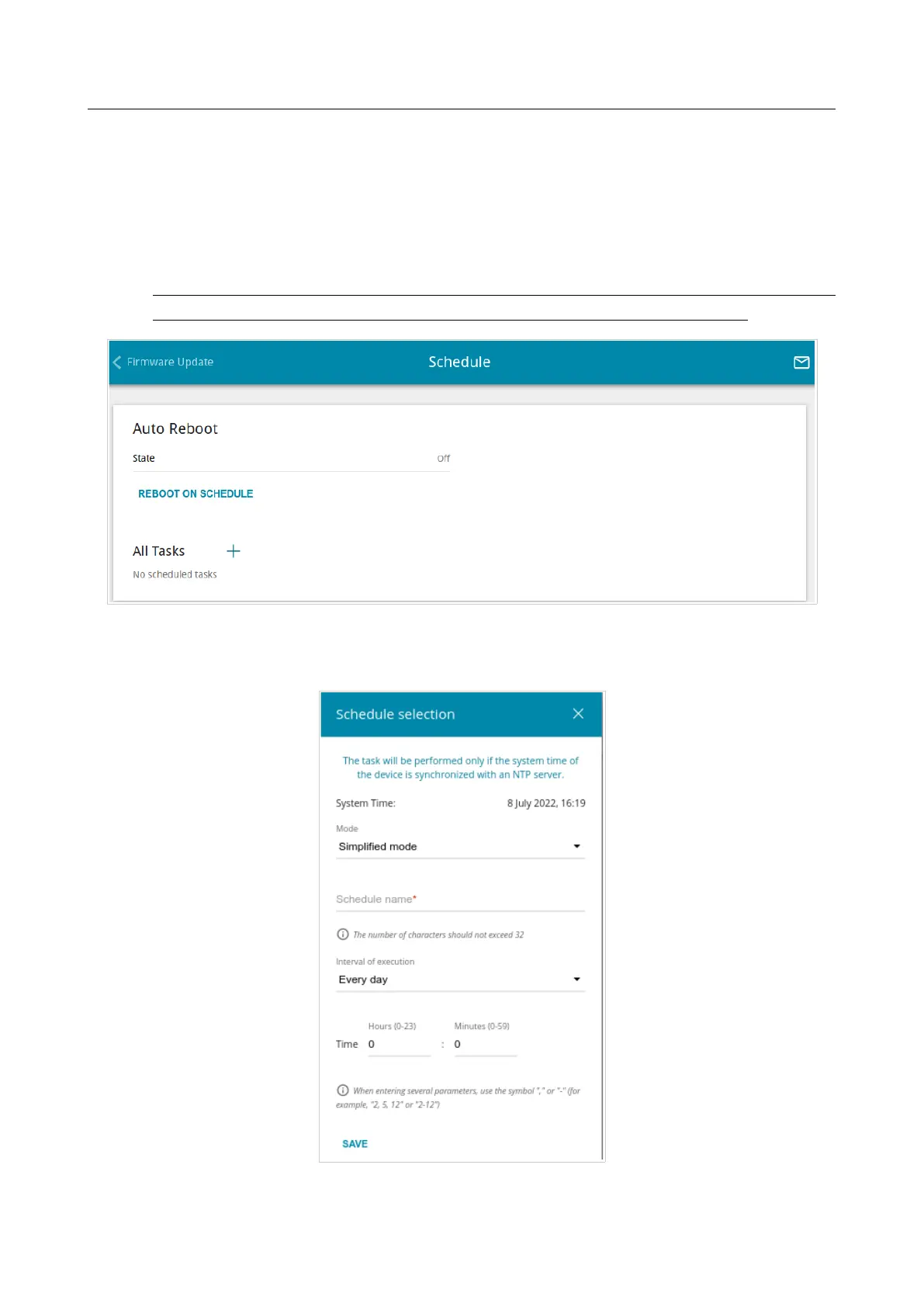DWR-953 Wireless AC1200 4G LTE Router
with Gigabit Ethernet Ports
User Manual
Configuring via Web-based Interface
On the System / Schedule page, you can enable/disable Wi-Fi connection and the Wi-Fi filter,
configure automatic reboot of the device on a schedule, set rules for limitation of wireless client
maximum bandwidth, and set a schedule for different rules and settings of the firewall.
!
Before creating a schedule you need to configure automatic synchronization of the system
time with a time server on the Internet (see t he System Time section, page 249 ).
Figure 177. The System / Schedule page.
To configure automatic reboot of the device on a schedule, click the REBOOT ON SCHEDULE
button in the Auto Reboot section.
Figure 178. The window for configuring automatic reboot on a schedule.
Page 236 of 264