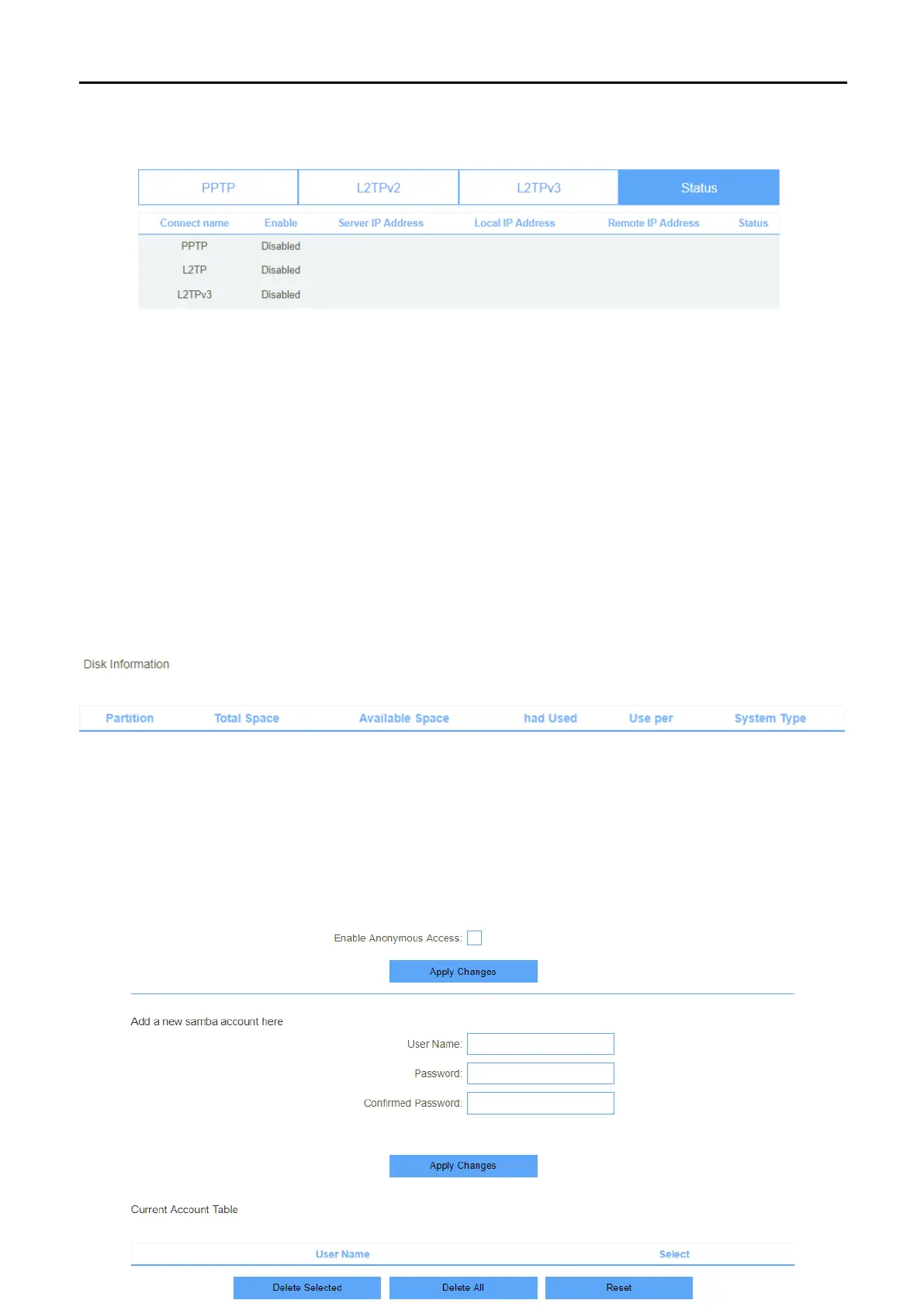5.2.6.4.
Status
This page shows the status information for PPTP , L2TPv2 and L2TPv3
Figure 5-2-30VPN status
5.2.7
USB
The DWR-M960 has a built-in USB port which can be connected to an external USB storage device for file
sharing.
5.2.7.1.
Disk information
This page shows disk information. You can access the U disk using \\x.x.x.x on the computer.
Figure 5-2-31 Disk information
5.2.7.2.
Account Management
If enable anonymous access, can only access specific directory [public], the [public] directory located in the first
partition of the first disk. You can access the U disk using \\x.x.x.x on the computer.