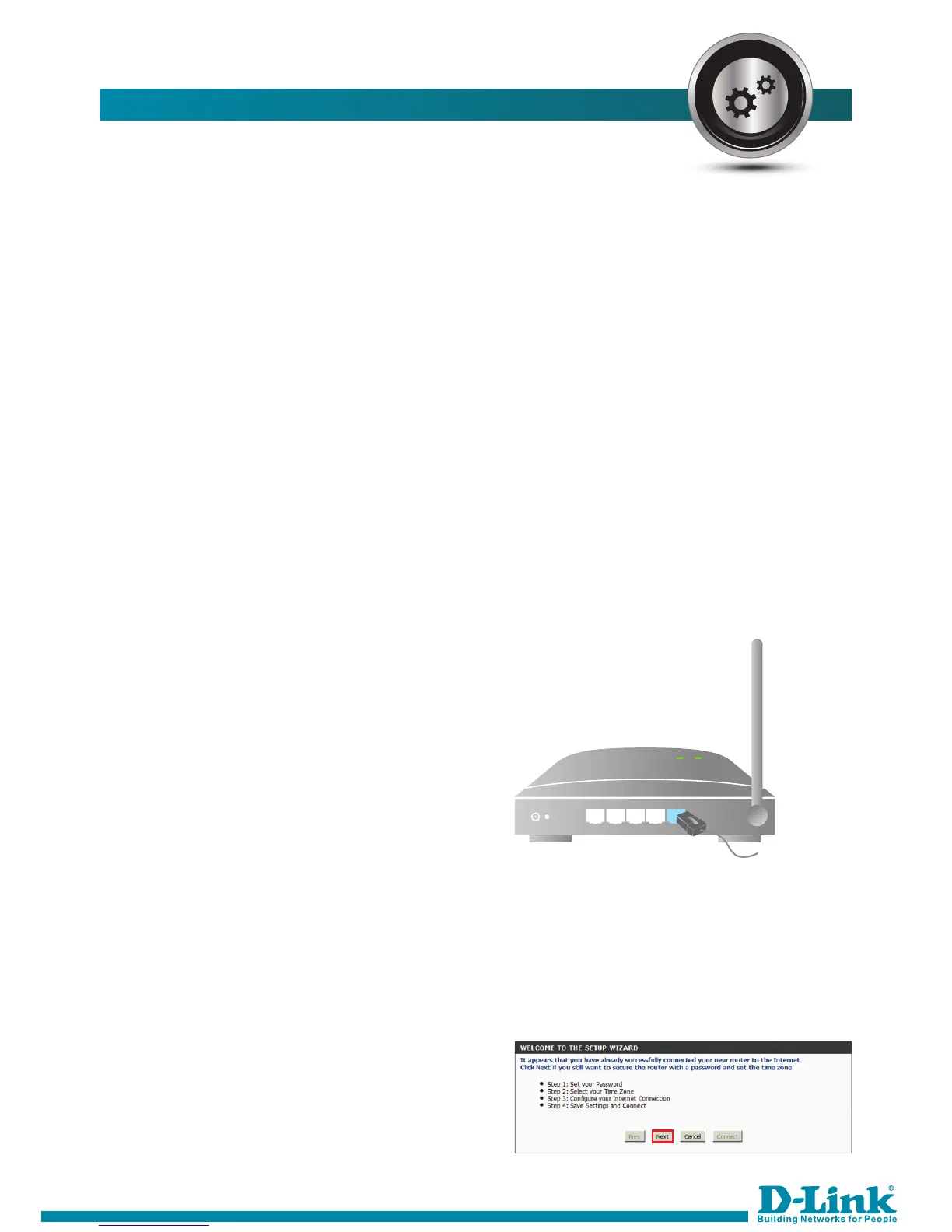CONFIGURING INTERNET
10) To setup the internet connection click
on Setup. You will see the multiple
options on Left side main configuration
menus. Click on Internet.
11)
In DWR series routers multiple types of
internet connections are supported.
12) To connect the router with wired
internet connection, kindly connect
the internet cable to WAN port of
the router, which is at the back side.
13) Now click on Internet Connection
Setup Wizard.
14)
This Wizard will guide you through
step by step config. There are 4 main
steps as follows. Click next to proceed.
Wired Connection:-
a. DHCP Connection
b. Static IP Connection
c. PPPoE Connection
d. PPTP Connection
e. L2TP Connection
3G/4G USB Connection
