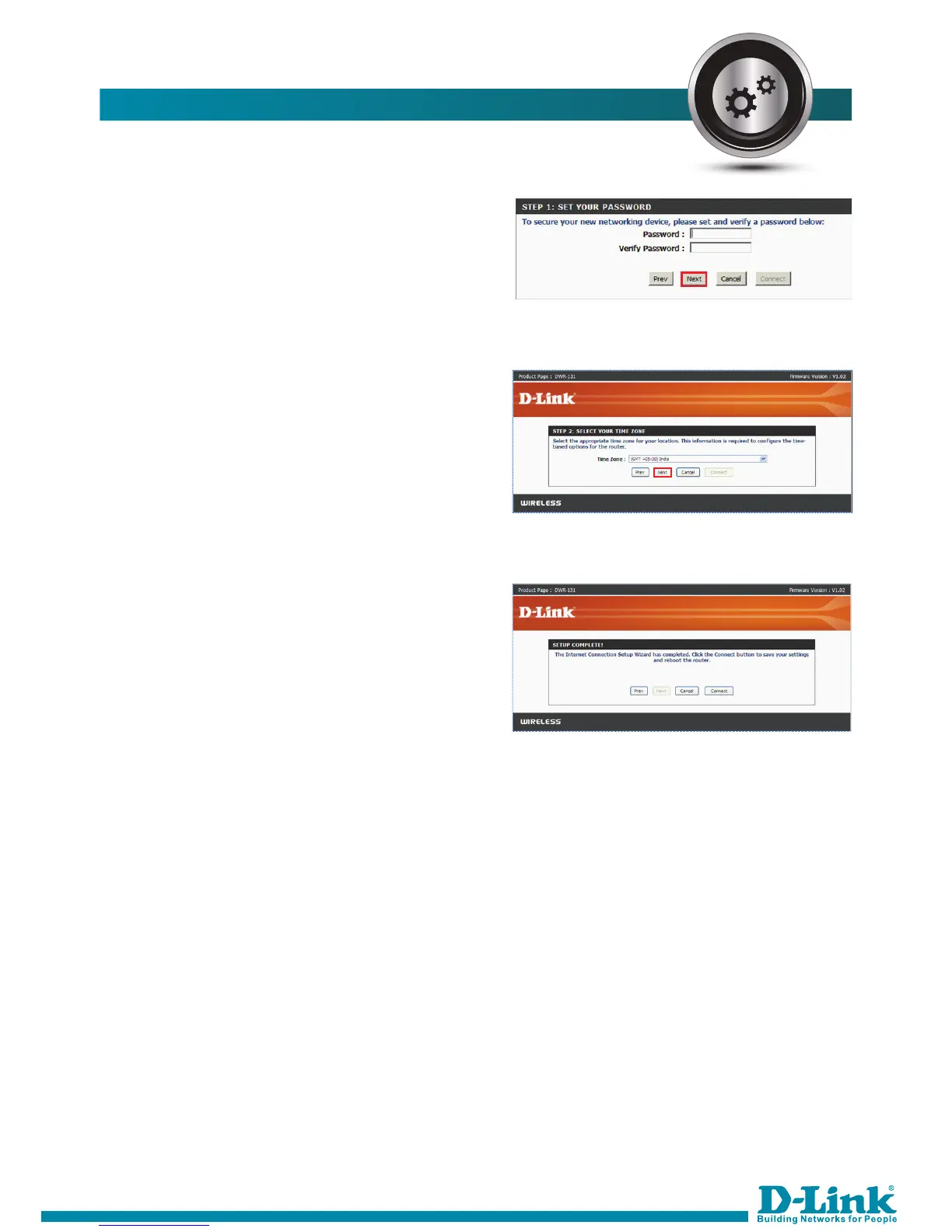CONFIGURING INTERNET
15)
At first step Device administration
password needs tobe configured. After
password is provided Click on Next.
16) Setup the Time Zone, For India set
the time to GMT+05.30 INDIA and
Press Next.
19) Now Internet Setup is complete
with DHCP type of connection.
