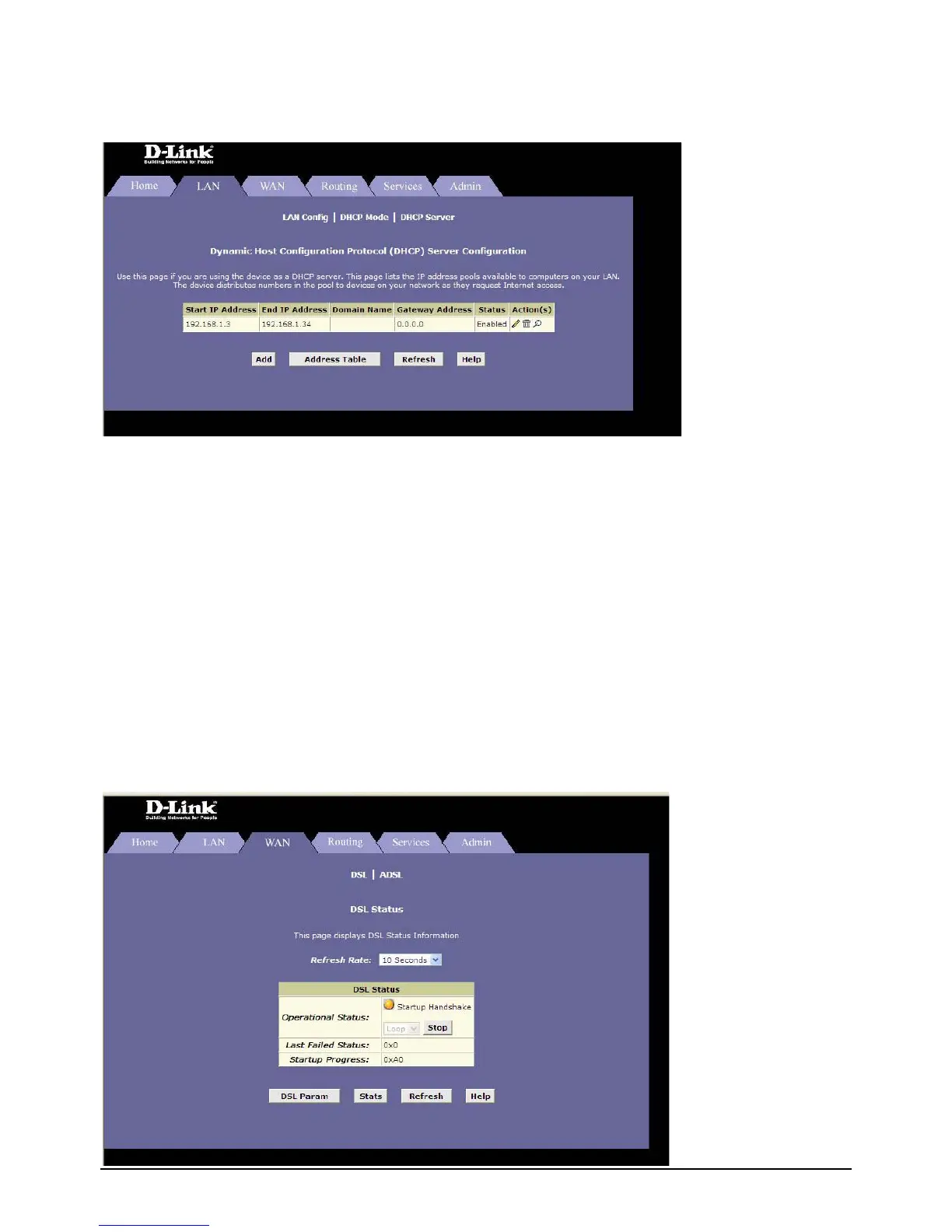CHAPTER-3
D-Link GLB-802C ADSL2+ Router User Manual 17
3.3.5 WAN CONFIGURATION
3.3.5.1 DSL
The DSL Status page displays current information on the DSL line performance. The page refreshes
according to the setting in the Refresh Rate drop-down list, which is configurable.
In the DSL Status table, the Operational Status setting displays a red, orange, or green to indicate that the
DSL line is idle, starting up, or up-and-running, respectively. DELT is Dual Ended line testing, It enables
the measurement of line conditions at both ends and gives information about loop-specific data rate
capacities. Start “DELT “, select it from the drop-down menu and click “Start”..
“DSL Param” provides the Line parameter details (Line attenuation & SNR parameters)