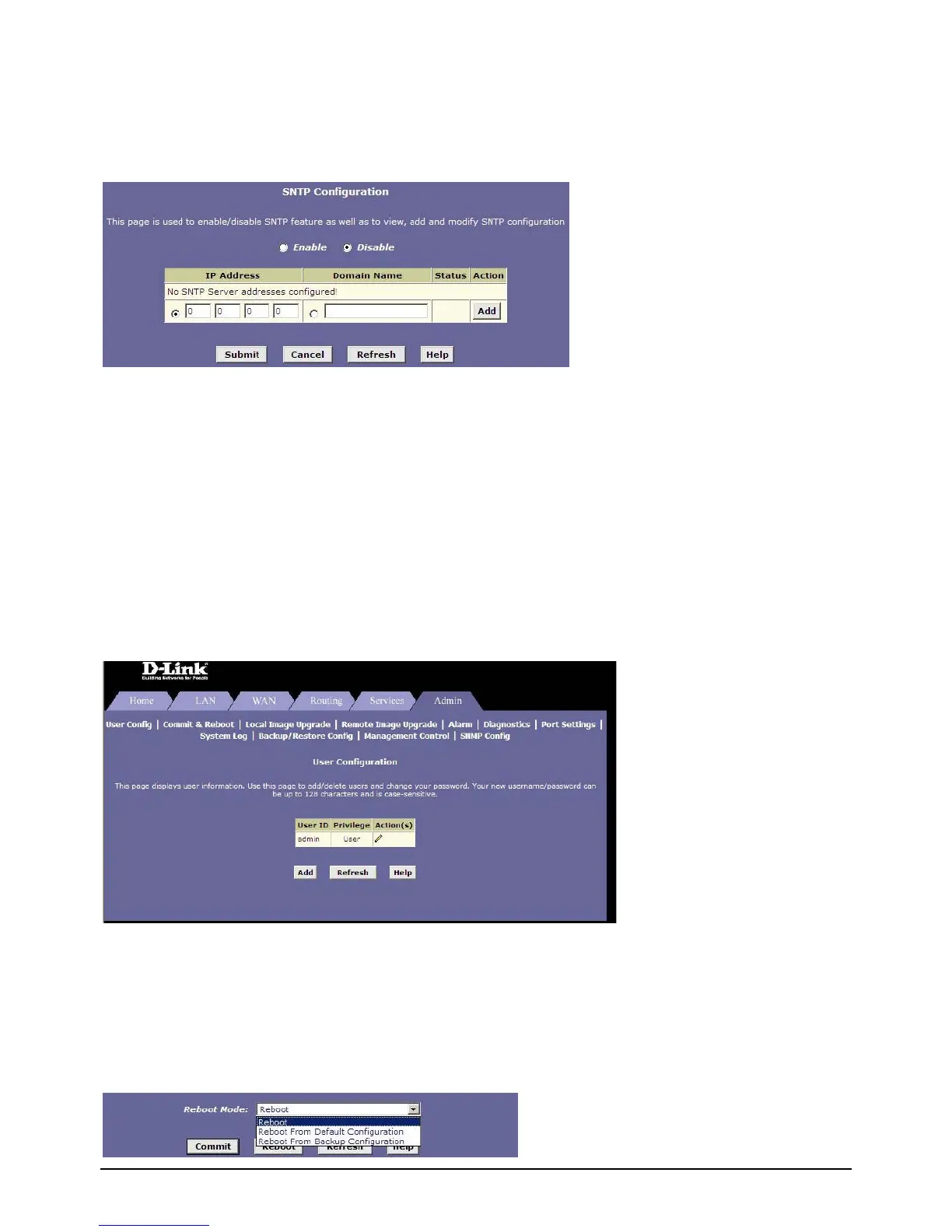CHAPTER-3
D-Link GLB-802C ADSL2+ Router User Manual 29
3.3.7.7 SNTP
Simple Network Time Protocol (SNTP) is a simplified adaptation of the Network Time Protocol (NTP)
that is used to synchronize computer clocks on the Internet.
• Add the SNTP IP address or Domain name
• Enable the SNTP feature.
• Click on Submit.
To check the time settings go to the “Home->system view” web page
3.3.8 Admin
3.3.8.1 User Config
The Router is configured with a default user name and password or login, for accessing Web
Configuration. The default username: admin and password: admin.
To add a new user click on “add “and enter the details.
3.3.8.2 Commit & Reboot
Use this page to commit changes to system memory and reboot
.