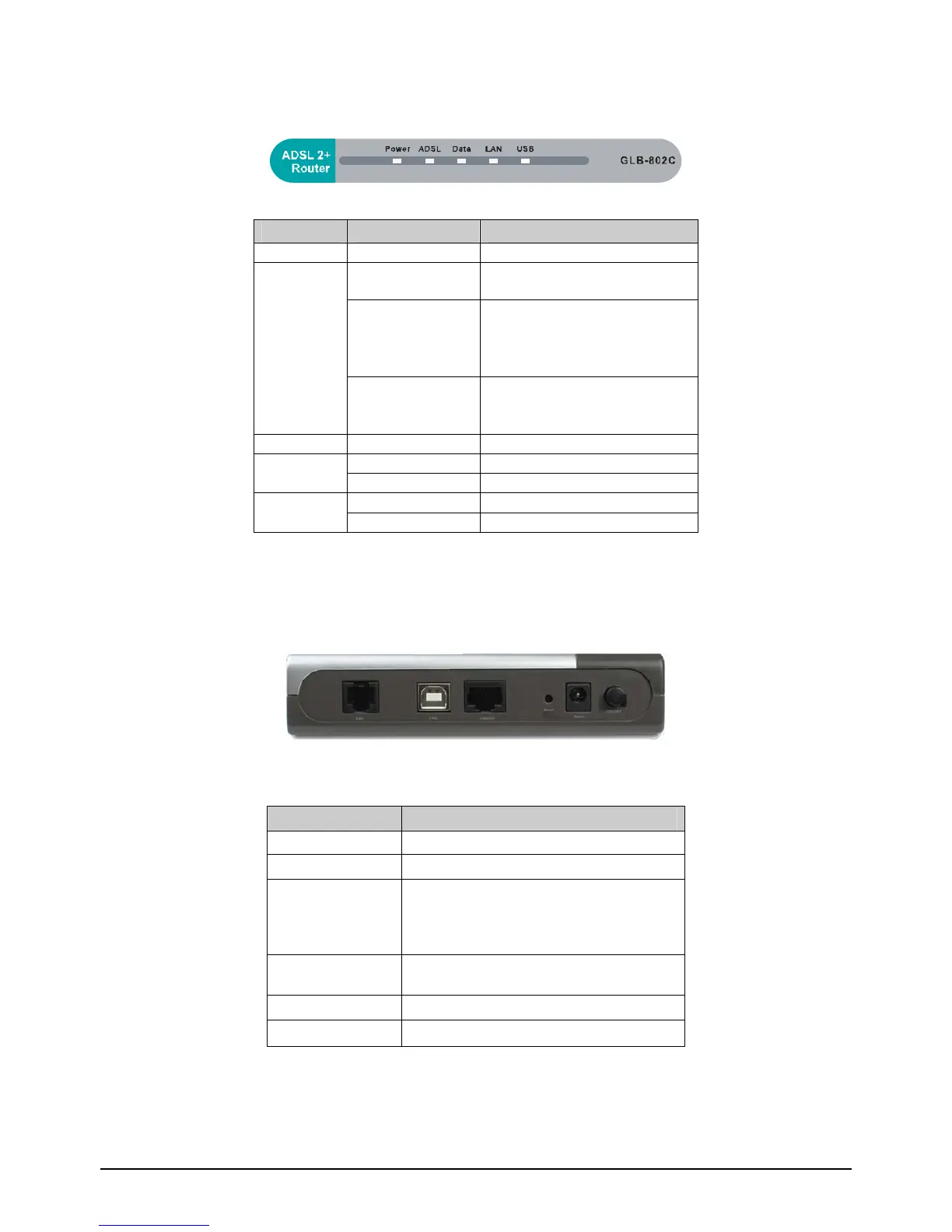CHAPTER-2
D-Link GLB-802C ADSL2+ Router User Manual 5
2.2 LED INDICATORS
Indicator Status Description
Power ON Power supply is on
OFF
The DSL Line is disconnected.
ON
A solid light indicates the DSL line is
synchronized.
ADSL
Slow Blink
A flashing LED indicates the router is
attempting to synchronize with the
DSL provider.
Data Blink WAN data traffic is active
ON Ethernet (LAN) connection is active
LAN
Blink Shows network activity on LAN
ON USB connection is active
USB
Blink Shows network activity via USB
2.3 REAR PANEL LAYOUT
Interface Function
Switch
Power on/off
Power
Plug in for power
Reset
Press and hold around 5~8s to reset the hardware.
The Router will automatically restart. This action
will reset the router to factory defaults.
Ethernet
Connect to Ethernet port of the PC or Hub/switch.
USB
Connect to USB port of the PC.
Line
Connect to ADSL telephone line interface
