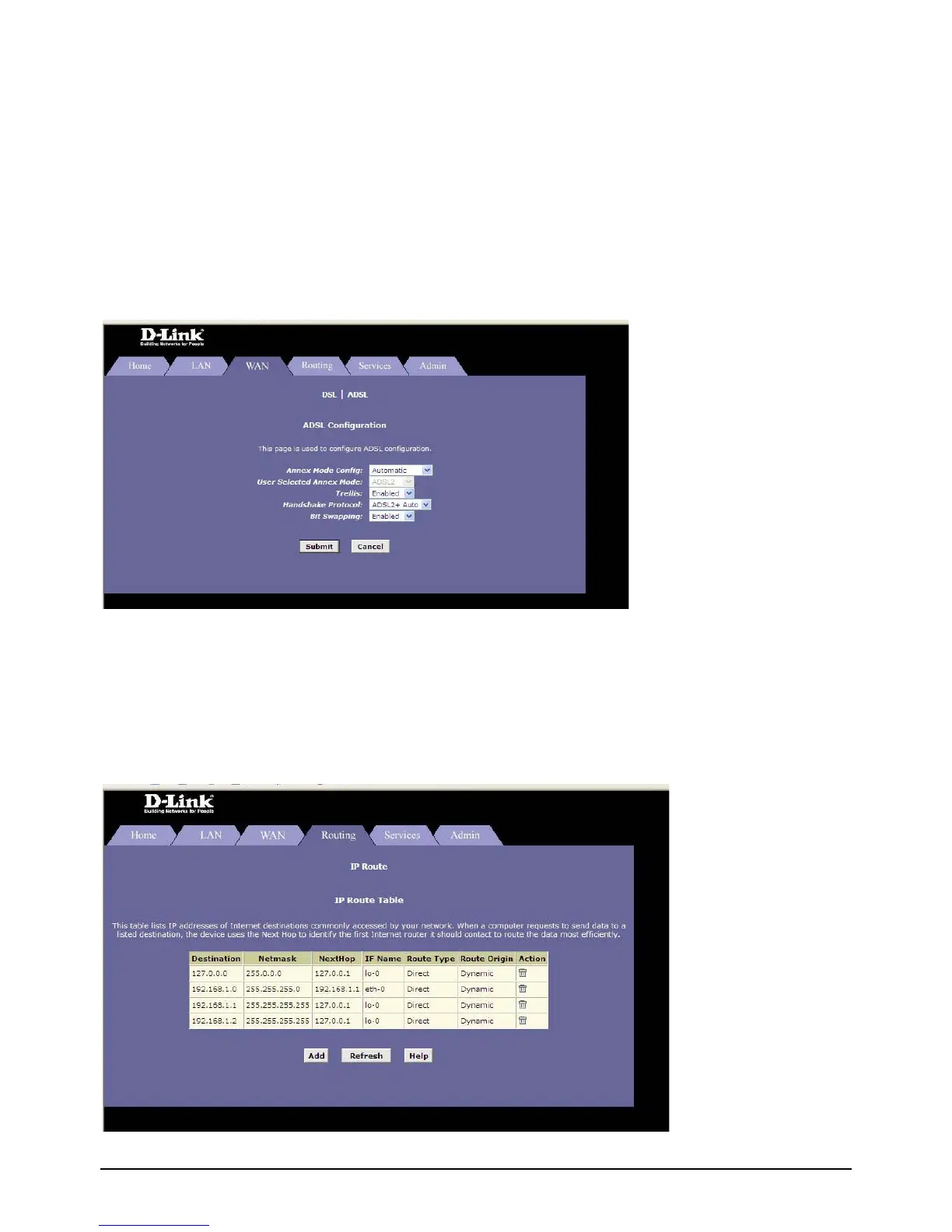CHAPTER-3
D-Link GLB-802C ADSL2+ Router User Manual 19
The DSL statistics page reports DSL line performance statistics relating to the last 15-minute interval, the
current day and the previous day.
At the bottom of the page, the Detailed Interval Statistic table displays links which displays detailed data
for each 15-minute interval in the past 24 hrs. For eg: Clicking on 1-4, data displays for the 16 intervals
(15-minutes each) that make up the previous 4 hours.
3.3.5.2 ADSL
Click “WAN”->“ADSL” to configure the ADSL mode of the interface below.
3.3.6 IP ROUTING
To add a route, click add and enter the destination network address, subnet mask, Next hop and select the
required interface.