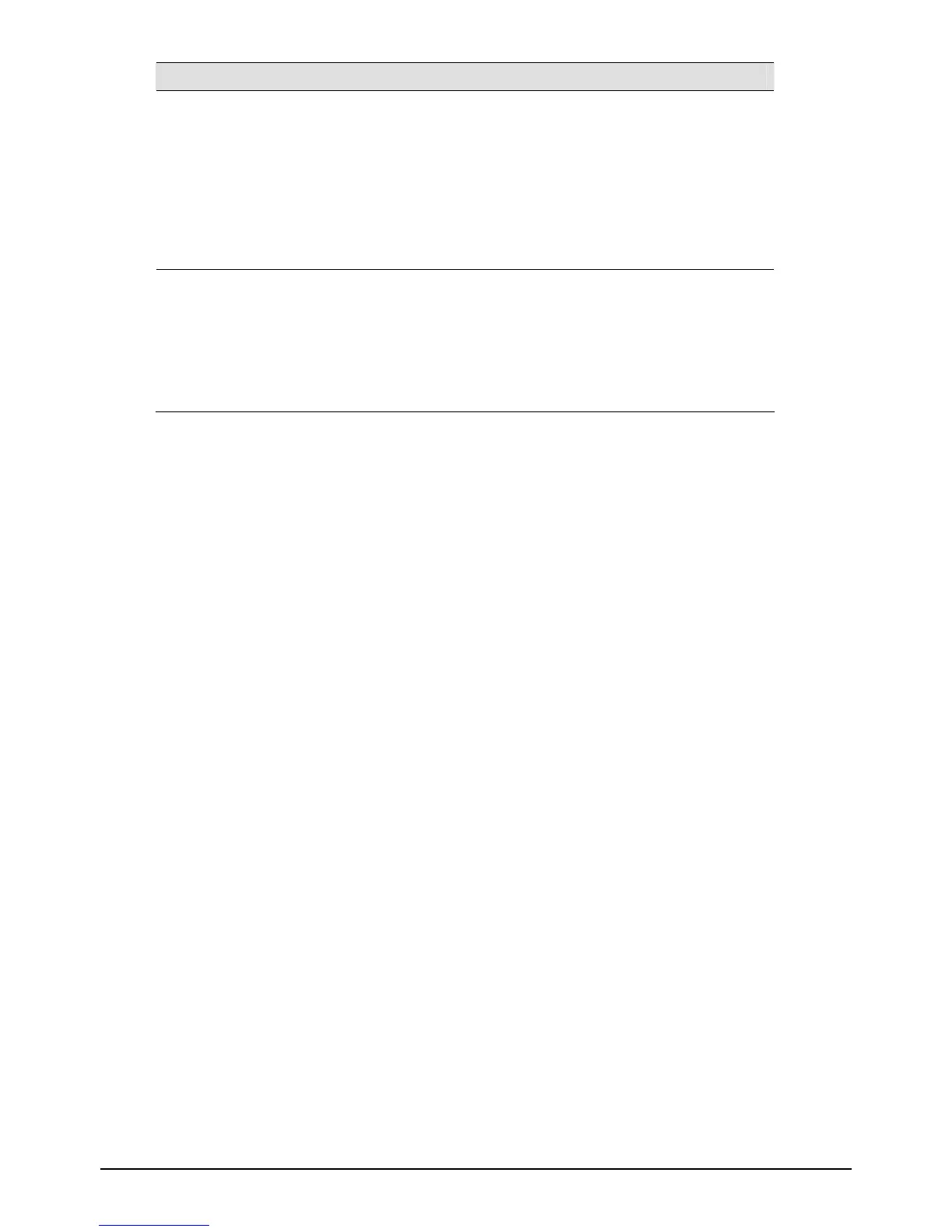CHAPTER-3
D-Link GLB-802C ADSL2+ Router User Manual 26
Field Description
Source/Destination Port
Port number criteria for the source computer(s)
(from which the packet originates) and
destination computer(s).
Port numbers identify the type of traffic that the
computer or server can handle and are specified
by the Internet Assigned Numbers Authority
(IANA). For example, port number 80 indicates a
Web server, 21 indicates an FTP server.
TOD Rule Status
The Time of Day Rule Status determines how the
Start Time/End Time settings are used.
o Enable: (Default) The rule is in effect for the
specified time period.
o Disable: The rule is not in effect for the
specified time period, but is effective at all
other times.
When the required criteria is selected, ensure that the Enable radio button is selected at the top of the page,
and then click “Submit”. After a confirmation page displays, the IP Filter Configuration page will redisplay
with the new rule showing in the table.
If the security level of the rule matches the globally configured setting, a green indicator displays in the
Status column for that rule, indicating that the rule is now in effect. A red indicator displays when the rule is
disabled or if its security level is different from the globally configured level.
Ensure that the Security Level and Private/Public/DMZ Default Action settings on the IP Filter
Configuration page are configured as needed, then click submit. A page displays to confirm the changes.
Example
Blocking a specific computer on the LAN from accessing Web servers on the Internet:
• Add a new rule for outgoing packets on the ppp-0 interface from any incoming interface (this would
include the eth-0 and usb-0 interfaces).
• Specify the source IP address of the computer to be blocked.
• Specify the Protocol as TCP and enable the Store State setting.
• Specify the destination port as 80, which is the well-known port number for web servers.
• Enable the rule by clicking the radio button at the top of the page.
• Click submit to create the rule.
• On the IP Filter Configuration page, set the Security Level to the same level which is chosen for the
rule, and set both the Private Default Action and the Public Default Action to Accept.
• Click submit.
With this configuration, the specified computer will not be able to access the Web, but will be able to access
FTP Internet sites (and any others that use destination port numbers other than 80).