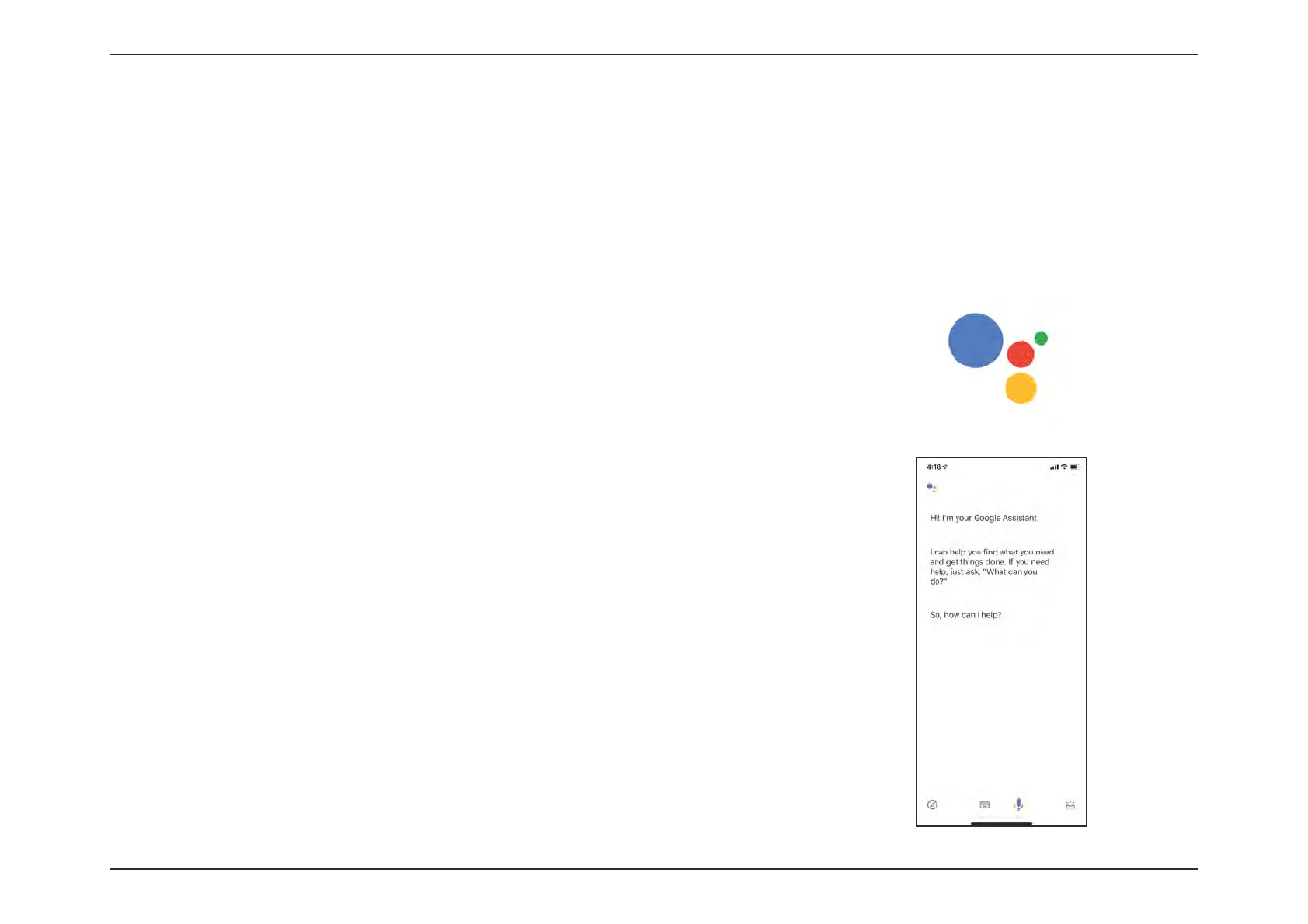99D-Link DIR-X1860 User Manual
Section 4 - Third Party Services
The Google Assistant Setup
Note: The screenshots may be different depending on your mobile device’s OS version. The following steps show the iOS interface.
If you are using an Android device, the appearance may be different from that of the screenshots, but the process is the same.
Step 1
Launch the Google Assistant app.
Assistant
You will need the Google Assistant app, a Google account and a D-Link Cloud Service account to use this feature.
Step 2
Tell your Assistant to "Talk to D-Link Wi-Fi."
