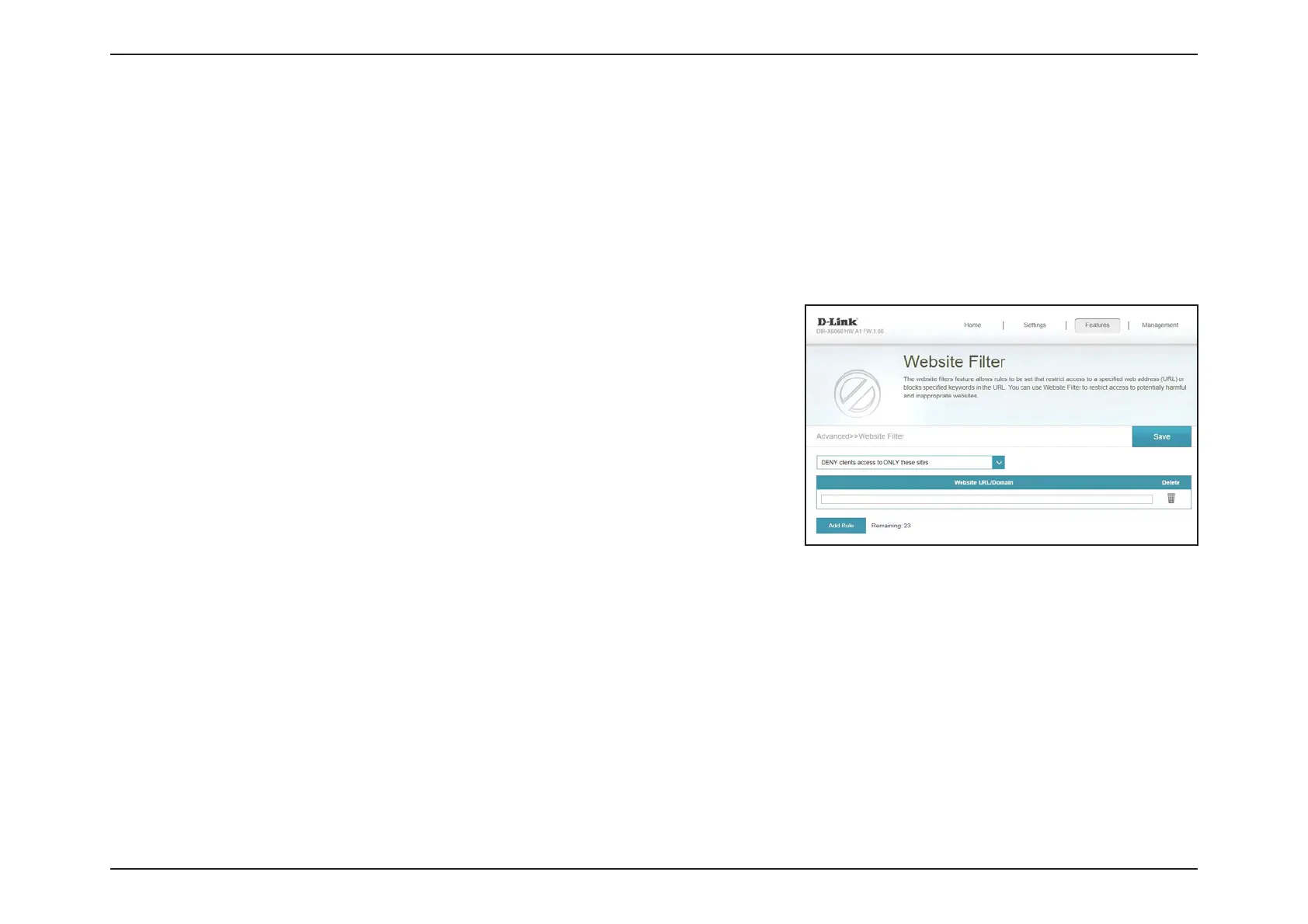76D-Link DIR-X1860 User Manual
Section 3 - Configuration
Website Filter
In the Features menu on the bar at the top of the page, click Website Filter. The website filters feature allows rules to be set
that restrict access to a specified web address (URL) or blocks specified keywords in the URL. You can use Website Filter to
restrict access to potentially harmful and inappropriate websites.
Click Save at any time to save the changes you have made on this page.
To begin, use the drop-down menu to select whether you want to ALLOW or DENY the
access to the listed sites.
If you wish to remove a Website URL/Domain, click on the trash can icon in the Delete
column. If you wish to list a new site to allow or deny access to, click the Add Rule button.
