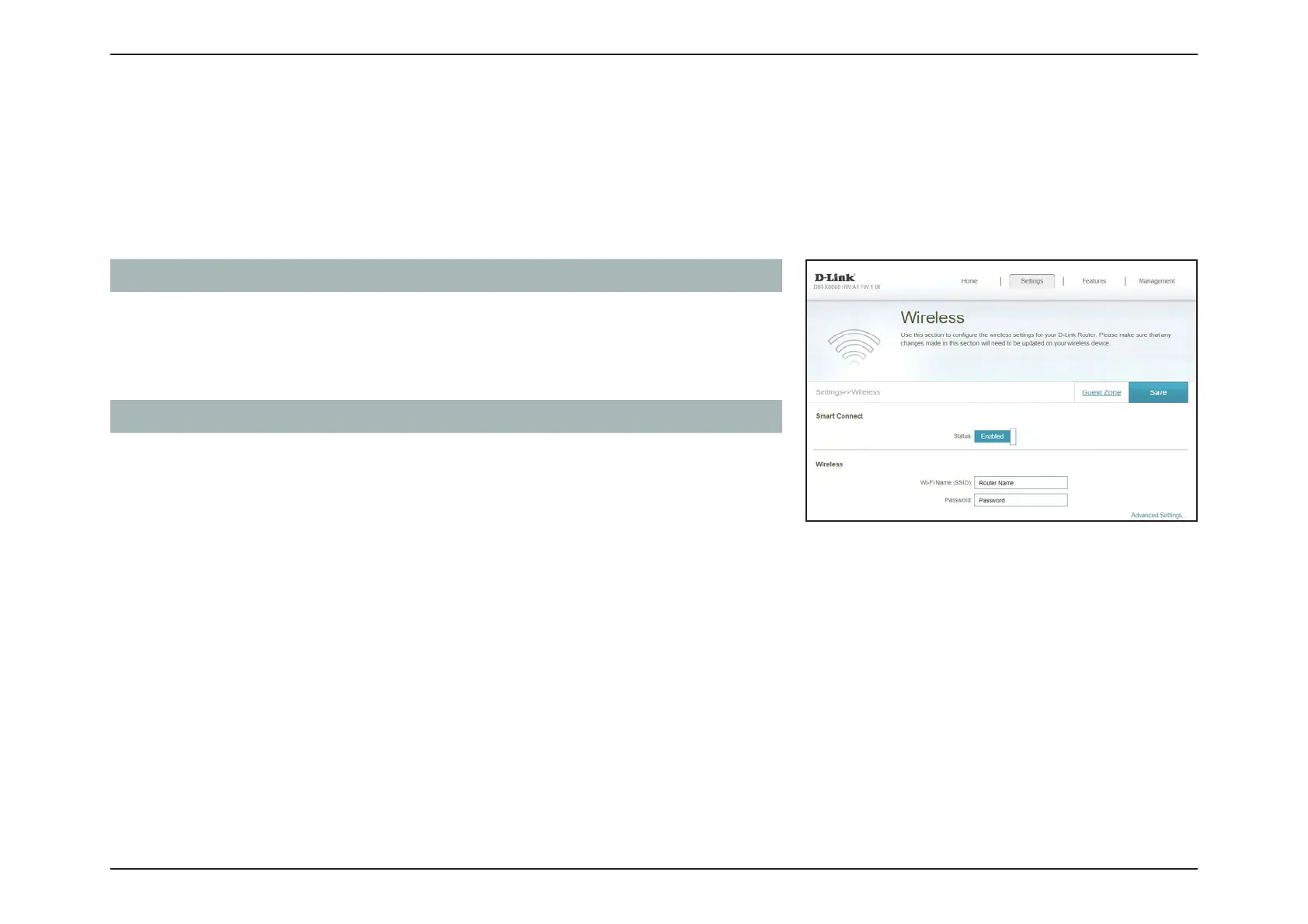56D-Link DIR-X1860 User Manual
Section 3 - Configuration
Wireless
In the Settings menu on the bar at the top of the page, click Wireless to see your wireless network settings for your
AX1800 Wi-Fi 6 Router.
Click Save at any time to save the changes you have made on this page.
Smart Connect
Status Enable or disable the Smart Connect Feature. When enabled,
only a few configuration options are available to simplify
configuration.
Enabled:
Wireless
Wi-Fi Name (SSID) Create a name for your wireless network using up to 32
characters.
Password Create a password to use for wireless security. Wireless clients
will need to enter this password to successfully connect to
the network.
