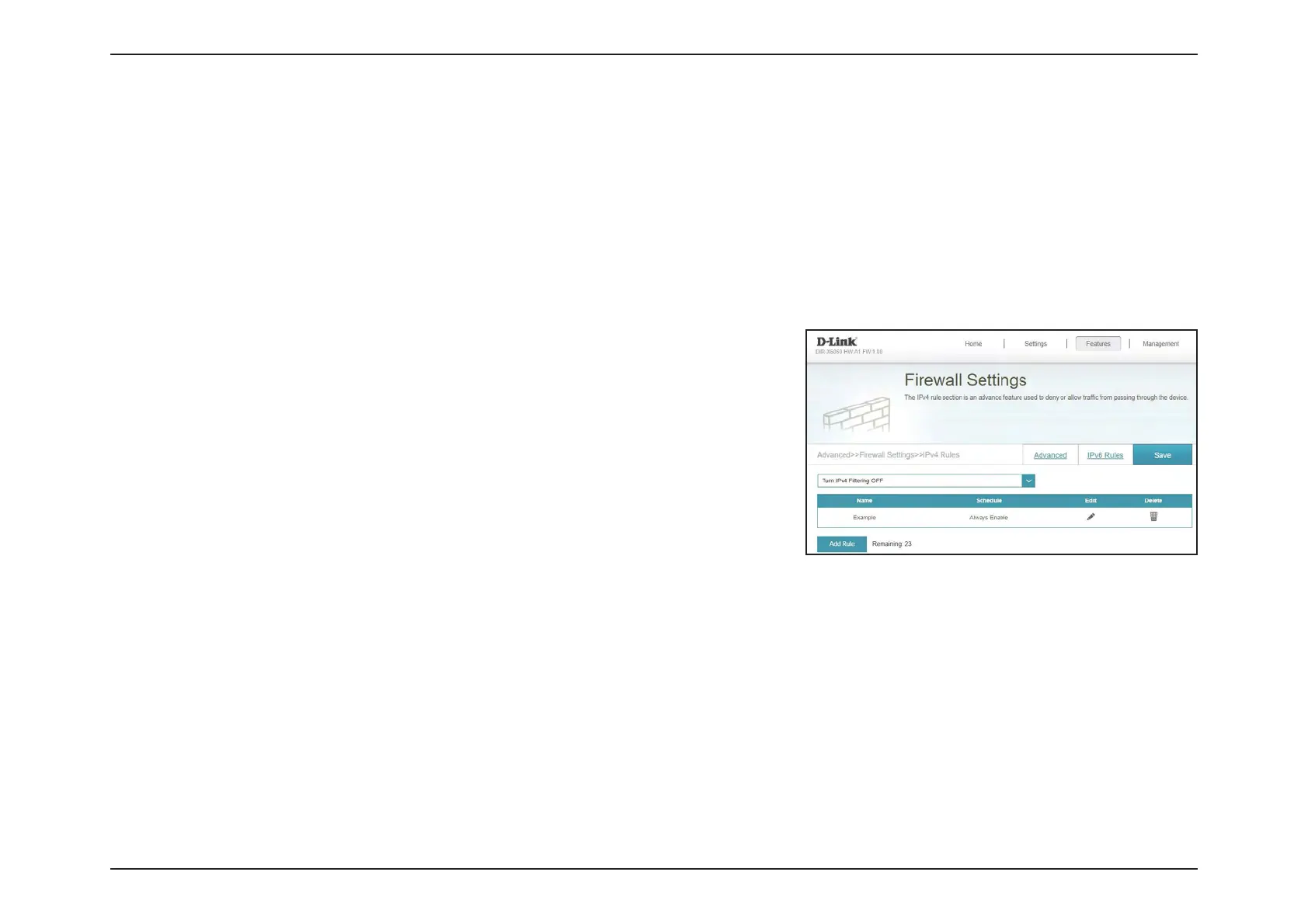70D-Link DIR-X1860 User Manual
Section 3 - Configuration
Firewall Settings - IPv4/IPv6 Rules
To begin, use the drop-down menu to select whether you want to ALLOW or DENY the
rules you create. You can also choose to turn filtering OFF.
If you wish to remove a rule, click on the trash can icon in the Delete column. If you wish to
edit a rule, click on the pencil icon in the Edit column. If you wish to create a new rule, click
the Add Rule button.
In the Features menu on the bar at the top of the page, click Firewall to configure the router’s firewall settings, then click
the IPv4 Rules link or the IPv6 Rules link to configure what kind of traffic is allowed to pass through the network.
To configure the Firewall Advanced settings, click the Advanced link. Refer to Firewall Settings - Advanced on page 68
Click Save at any time to save the changes you have made on this page.
