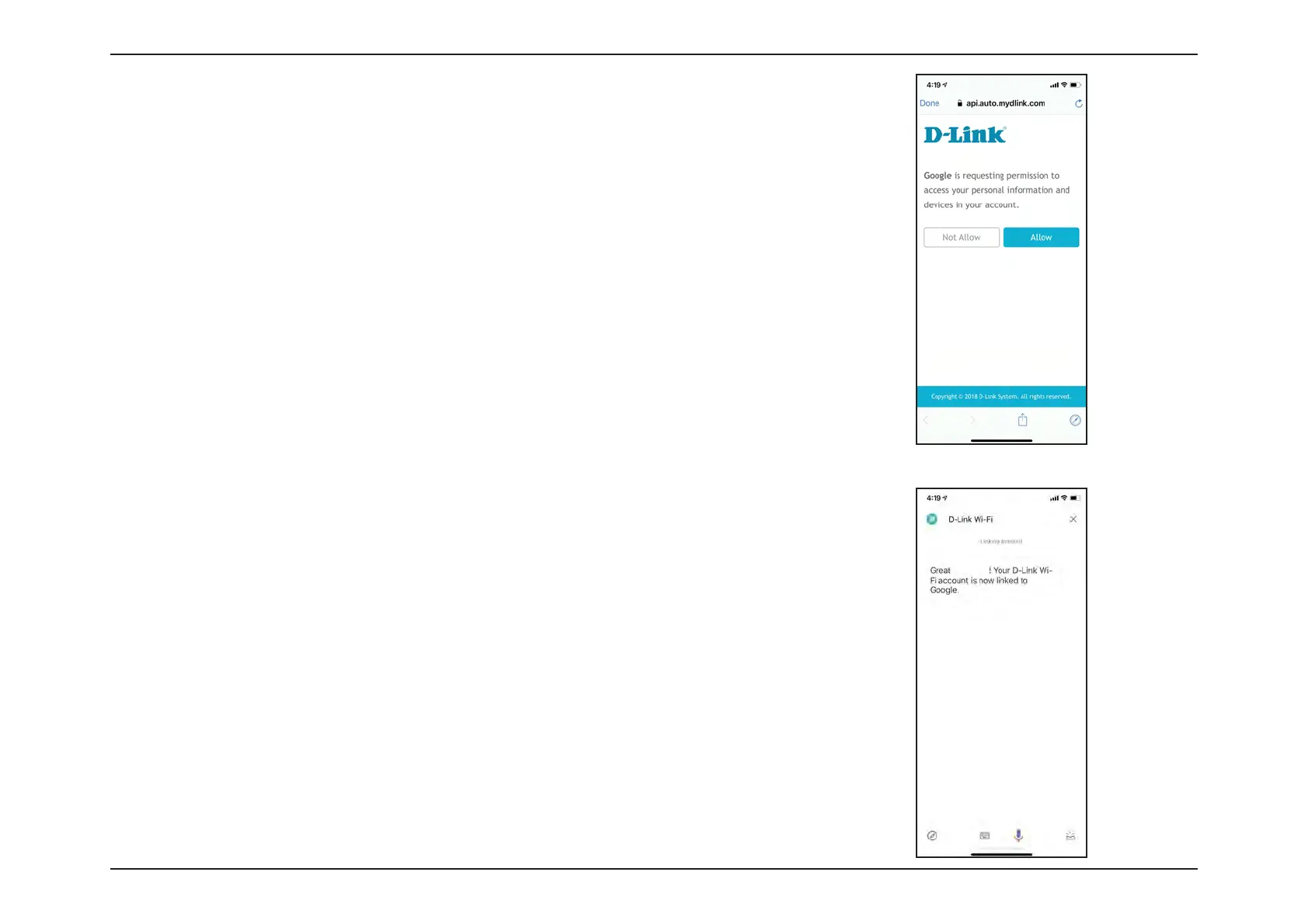101D-Link DIR-X1860 User Manual
Section 4 - Third Party Services
Step 5
Tap Allow to continue setup..
Step 6
Congratulations! D-Link Wi-Fi has been successfully linked to your Google
Assistant. Refer to The Google Assistant Voice Commands on page 102
for tasks that you can ask your Assistant to perform.
